Chapter 33 Repeated measures
Packages for this chapter:
library(car)
library(lme4)
library(tidyverse)33.1 Effect of drug on rat weight
Box (1950) gives data on the weights of three groups of
rats. One group was given thyroxin in their drinking water, one group
thiouracil, and the third group was a control. (This description comes
from Christensen (2001).)36
Weights are measured in
grams at weekly intervals (over a 4-week period, so that each rat is
measured 5 times). The data are in
link as a
.csv file.
Read in the data and check that you have a column of
drugand five columns of rat weights at different times.Why would it be wrong to use something like
pivot_longerto create one column of weights, and separate columns of drug and time, and then to run a two-way ANOVA? Explain briefly.Create a suitable response variable and fit a suitable
lmas the first step of the repeated-measures analysis.Load the package
carand run a suitableManova. To do this, you will need to set up the right thing foridataandidesign.Take a look at the output from the MANOVA. Is there a significant interaction? What does its significance (or lack thereof) mean?
We are going to draw an interaction plot in a moment. To set that up, use
pivot_longeras in the lecture notes to create one column of weights and a second column of times. (You don’t need to do theseparatething that I did in class, though if you want to try it, go ahead.)Obtain an interaction plot. Putting
timeas thexwill put time along the horizontal axis, which is the way we’re used to seeing such things. Begin by calculating the meanweightfor eachtime-drugcombination.How does this plot show why the interaction was significant? Explain briefly.
33.3 Children’s stress levels and airports
If you did STAC32, you might remember this question, which we can now do properly. Some of this question is a repeat from there.
The data in link
are based on a 1998 study of stress levels in children as a result of
the building of a new airport in Munich, Germany. A total of 200
children had their epinephrine levels (a stress indicator) measured at
each of four different times: before the airport was built, and 6, 18
and 36 months after it was built. The four measurements are labelled
epi_1 through epi_4. Out of the children, 100
were living near the new airport (location 1 in the data set), and
could be expected to suffer stress because of the new airport. The
other 100 children lived in the same city, but outside the noise
impact zone. These children thus serve as a control group. The
children are identified with numbers 1 through 200.
If we were testing for the effect of time, explain briefly what it is about the structure of the data that would make an analysis of variance inappropriate.
Read the data into R and demonstrate that you have the right number of observations and variables.
Create and save a “longer” data frame with all the epinephrine values collected together into one column.
Make a “spaghetti plot” of these data: that is, a plot of epinephrine levels against time, with the locations identified by colour, and the points for the same child joined by lines. To do this: (i) from the long data frame, create a new column containing only the numeric values of time (1 through 4), (ii) plot epinephrine level against time with the points grouped by child and coloured by location (which you may have to turn from a number into a factor.)
What do you see on your spaghetti plot? We are looking ahead to possible effects of time, location and their interaction.
The spaghetti plot was hard to interpret because there are so many children. Calculate the mean epinephrine levels for each location-time combination, and make an interaction plot with time on the \(x\)-axis and location as the second factor.
What do you conclude from your interaction plot? Is your conclusion clearer than from the spaghetti plot?
Run a repeated-measures analysis of variance and display the results. Go back to your original data frame, the one you read in from the file, for this. You’ll need to make sure your numeric
locationgets treated as afactor.What do you conclude from the MANOVA? Is that consistent with your graphs? Explain briefly.
33.4 Body fat as repeated measures
This one is also stolen from STAC32. Athletes are concerned with measuring their body fat percentage. Two different methods are available: one using ultrasound, and the other using X-ray technology. We are interested in whether there is a difference in the mean body fat percentage as measured by these two methods, and if so, how big that difference is. Data on 16 athletes are at link.
Read in the data and check that you have a sensible number of rows and columns.
Carry out a suitable (matched-pairs) \(t\)-test to determine whether the means are the same or different.
What do you conclude from the test?
Run a repeated-measures analysis of variance, treating the two methods of measuring body fat as the repeated measures (ie., playing the role of “time” that you have seen in most of the other repeated measures analyses). There is no “treatment” here, so there is nothing to go on the right side of the squiggle. Insert a
1there to mean “just an intercept”. Display the results.Compare your repeated-measures analysis to your matched-pairs one. Do you draw the same conclusions?
33.5 Investigating motor activity in rats
A researcher named King was investigating the effect of the drug midazolam on motor activity in rats. Typically, the first time the drug is injected, a rat’s motor activity decreases substantially, but rats typically develop a “tolerance”, so that further injections of the drug have less impact on the rat’s motor activity.
The data shown in
link were all taken
in one day, called the “experiment day” below. 24 different rats
were used. Each rat, on the experiment day, was injected with a fixed
amount of midazolam, and at each of six five-minute intervals after
being injected, the rat’s motor activity was measured (these are
labelled i1 through i6 in the data). The rats
differed in how they had been treated before the experiment day. The
control group of rats had previously been injected repeatedly with a
saline solution (no active ingredient), so the experiment day was the
first time this group of rats had received midazolam. The other two
groups of rats had both received midazolam repeatedly before the
experiment day: the “same” group was injected on experiment day in
the same environment that the previous injections had taken place (this
is known in psychology as a “conditioned tolerance”), but the
“different” group had the previous injections in a different
environment than on experiment day.
The column id identifies the rat from which each sequence of
values was obtained.
Explain briefly why we need to use a repeated measures analysis for these data.
Read in the data and note that you have what was promised in the question.
We are going to do a repeated-measures analysis using the “profile” method shown in class. Create a suitable response variable for this method.
Set up the “within-subjects” part of the analysis. That means getting hold of the names of the columns that hold the different times, saving them, and also making a data frame out of them:
Fit the repeated-measures ANOVA. This will involve fitting an
lmfirst, if you have not already done so.What do you conclude from your repeated-measures ANOVA? Explain briefly, in the context of the data.
To understand the results of the previous part, we are going to make a spaghetti plot. In preparation for that, we need to save the data in “long format” with one observation on one time point in each row. Arrange that, and show by displaying (some of) the data that you have done so.
Make a spaghetti plot: that is, plot motor activity against the time points, joining the points for each rat by lines, and colouring the points and lines according to the context.
Looking at your spaghetti plot, why do you think your repeated-measures ANOVA came out as it did? Explain briefly.
33.6 Repeated measures with no background
Nine people are randomly chosen to receive one of three
treatments, labelled A, B and C. Each person has their response
y to the treatment measured at three times, labelled T1, T2
and T3. The main aim of the study is to properly assess the effects of
the treatments. A higher value of y is better.
The data are in link.
There are \(9 \times 3=27\) observations of
yin this study. Why would it be wrong to treat these as 27 independent observations? Explain briefly.Read in the data values. Are they tidy or untidy? Explain briefly. (The data values are separated by tabs, like the Australian athlete data.)
Make a spaghetti plot: that is, a plot of
yagainst time, with the observations for the same individual joined by lines which are coloured according to the treatment that individual received.On your spaghetti plot, how do the values of
yfor the treatments compare over time?Explain briefly how the data are in the wrong format for a repeated-measures ANOVA (done using MANOVA, as in class), and use
pivot_widerto get the data set into the right format.Run a repeated-measures ANOVA the
Manovaway. What do you conclude from it?How is your conclusion from the previous part consistent with your spaghetti plot? Explain briefly.
My solutions follow:
33.7 Effect of drug on rat weight
Box (1950) gives data on the weights of three groups of
rats.37 One group was given thyroxin in their drinking water, one group
thiouracil, and the third group was a control. (This description comes
from Christensen (2001).)38
Weights are measured in
grams at weekly intervals (over a 4-week period, so that each rat is
measured 5 times). The data are in
link as a
.csv file.
- Read in the data and check that you have a column of
drugand five columns of rat weights at different times.
Solution
A .csv file, so read_csv. (I typed the data from
Christensen (2001) into a spreadsheet.)
my_url <- "http://ritsokiguess.site/datafiles/ratweight.csv"
weights <- read_csv(my_url)## Rows: 27 Columns: 7
## ── Column specification ────────────────────────────────────────────────────────
## Delimiter: ","
## chr (1): drug
## dbl (6): rat, Time0, Time1, Time2, Time3, Time4
##
## ℹ Use `spec()` to retrieve the full column specification for this data.
## ℹ Specify the column types or set `show_col_types = FALSE` to quiet this message.weights## # A tibble: 27 × 7
## rat drug Time0 Time1 Time2 Time3 Time4
## <dbl> <chr> <dbl> <dbl> <dbl> <dbl> <dbl>
## 1 1 thyroxin 59 85 121 156 191
## 2 2 thyroxin 54 71 90 110 138
## 3 3 thyroxin 56 75 108 151 189
## 4 4 thyroxin 59 85 116 148 177
## 5 5 thyroxin 57 72 97 120 144
## 6 6 thyroxin 52 73 97 116 140
## 7 7 thyroxin 52 70 105 138 171
## 8 8 thiouracil 61 86 109 120 129
## 9 9 thiouracil 59 80 101 111 122
## 10 10 thiouracil 53 79 100 106 133
## # … with 17 more rowsThere are 27 rats altogether, each measured five times (labelled time
0 through 4). The rats are also labelled rat (the first column), which will be useful later.
\(\blacksquare\)
- Why would it be wrong to use something like
pivot_longerto create one column of weights, and separate columns of drug and time, and then to run a two-way ANOVA? Explain briefly.
Solution
Such a solution would assume that we have measurements on different rats, one for each drug-time combination. But we have sets of five measurements all on the same rat: that is to say, we have repeated measures, and the proper analysis will take that into account.
\(\blacksquare\)
- Create a suitable response variable and fit a suitable
lmas the first step of the repeated-measures analysis.
Solution
The response variable is the same idea as for any MANOVA: just glue the columns together:
response <- with(weights, cbind(Time0, Time1, Time2, Time3, Time4))
weights.1 <- lm(response ~ drug, data = weights)Now, we don’t look at weights.1, but we do use
it as input to Manova in a moment.
\(\blacksquare\)
- Load the package
carand run a suitableManova. To do this, you will need to set up the right thing foridataandidesign.
Solution
Something like this:
times <- colnames(response)
times.df <- data.frame(times=factor(times))
weights.2 <- Manova(weights.1, idata = times.df, idesign = ~times)The thought process is that the columns of the response
(Time.0 through Time.4) are all times. This is the
“within-subject design” part of it: within a rat, the different
response values are at different times. That’s the only part of it
that is within subjects. The different drugs are a
“between-subjects” factor: each rat only gets one of the
drugs.39
\(\blacksquare\)
- Take a look at all the output from the MANOVA. Is there a significant interaction? What does its significance (or lack thereof) mean?
Solution
Look at the summary, which is rather long:
summary(weights.2)##
## Type II Repeated Measures MANOVA Tests:
##
## ------------------------------------------
##
## Term: (Intercept)
##
## Response transformation matrix:
## (Intercept)
## Time0 1
## Time1 1
## Time2 1
## Time3 1
## Time4 1
##
## Sum of squares and products for the hypothesis:
## (Intercept)
## (Intercept) 6875579
##
## Multivariate Tests: (Intercept)
## Df test stat approx F num Df den Df Pr(>F)
## Pillai 1 0.99257 3204.089 1 24 < 2.22e-16 ***
## Wilks 1 0.00743 3204.089 1 24 < 2.22e-16 ***
## Hotelling-Lawley 1 133.50372 3204.089 1 24 < 2.22e-16 ***
## Roy 1 133.50372 3204.089 1 24 < 2.22e-16 ***
## ---
## Signif. codes: 0 '***' 0.001 '**' 0.01 '*' 0.05 '.' 0.1 ' ' 1
##
## ------------------------------------------
##
## Term: drug
##
## Response transformation matrix:
## (Intercept)
## Time0 1
## Time1 1
## Time2 1
## Time3 1
## Time4 1
##
## Sum of squares and products for the hypothesis:
## (Intercept)
## (Intercept) 33193.27
##
## Multivariate Tests: drug
## Df test stat approx F num Df den Df Pr(>F)
## Pillai 2 0.3919186 7.734199 2 24 0.0025559 **
## Wilks 2 0.6080814 7.734199 2 24 0.0025559 **
## Hotelling-Lawley 2 0.6445166 7.734199 2 24 0.0025559 **
## Roy 2 0.6445166 7.734199 2 24 0.0025559 **
## ---
## Signif. codes: 0 '***' 0.001 '**' 0.01 '*' 0.05 '.' 0.1 ' ' 1
##
## ------------------------------------------
##
## Term: times
##
## Response transformation matrix:
## times1 times2 times3 times4
## Time0 1 0 0 0
## Time1 0 1 0 0
## Time2 0 0 1 0
## Time3 0 0 0 1
## Time4 -1 -1 -1 -1
##
## Sum of squares and products for the hypothesis:
## times1 times2 times3 times4
## times1 235200.00 178920 116106.67 62906.67
## times2 178920.00 136107 88324.00 47854.00
## times3 116106.67 88324 57316.15 31053.93
## times4 62906.67 47854 31053.93 16825.04
##
## Multivariate Tests: times
## Df test stat approx F num Df den Df Pr(>F)
## Pillai 1 0.98265 297.3643 4 21 < 2.22e-16 ***
## Wilks 1 0.01735 297.3643 4 21 < 2.22e-16 ***
## Hotelling-Lawley 1 56.64082 297.3643 4 21 < 2.22e-16 ***
## Roy 1 56.64082 297.3643 4 21 < 2.22e-16 ***
## ---
## Signif. codes: 0 '***' 0.001 '**' 0.01 '*' 0.05 '.' 0.1 ' ' 1
##
## ------------------------------------------
##
## Term: drug:times
##
## Response transformation matrix:
## times1 times2 times3 times4
## Time0 1 0 0 0
## Time1 0 1 0 0
## Time2 0 0 1 0
## Time3 0 0 0 1
## Time4 -1 -1 -1 -1
##
## Sum of squares and products for the hypothesis:
## times1 times2 times3 times4
## times1 9192.071 8948.843 6864.676 3494.448
## times2 8948.843 8787.286 6740.286 3381.529
## times3 6864.676 6740.286 5170.138 2594.103
## times4 3494.448 3381.529 2594.103 1334.006
##
## Multivariate Tests: drug:times
## Df test stat approx F num Df den Df Pr(>F)
## Pillai 2 0.8779119 4.303151 8 44 0.00069308 ***
## Wilks 2 0.2654858 4.939166 8 42 0.00023947 ***
## Hotelling-Lawley 2 2.2265461 5.566365 8 40 9.3465e-05 ***
## Roy 2 1.9494810 10.722146 4 22 5.6277e-05 ***
## ---
## Signif. codes: 0 '***' 0.001 '**' 0.01 '*' 0.05 '.' 0.1 ' ' 1
##
## Univariate Type II Repeated-Measures ANOVA Assuming Sphericity
##
## Sum Sq num Df Error SS den Df F value Pr(>F)
## (Intercept) 1375116 1 10300.2 24 3204.0892 < 2.2e-16 ***
## drug 6639 2 10300.2 24 7.7342 0.002556 **
## times 146292 4 4940.7 96 710.6306 < 2.2e-16 ***
## drug:times 6777 8 4940.7 96 16.4606 4.185e-15 ***
## ---
## Signif. codes: 0 '***' 0.001 '**' 0.01 '*' 0.05 '.' 0.1 ' ' 1
##
##
## Mauchly Tests for Sphericity
##
## Test statistic p-value
## times 0.0072565 1.781e-19
## drug:times 0.0072565 1.781e-19
##
##
## Greenhouse-Geisser and Huynh-Feldt Corrections
## for Departure from Sphericity
##
## GG eps Pr(>F[GG])
## times 0.33165 < 2.2e-16 ***
## drug:times 0.33165 2.539e-06 ***
## ---
## Signif. codes: 0 '***' 0.001 '**' 0.01 '*' 0.05 '.' 0.1 ' ' 1
##
## HF eps Pr(>F[HF])
## times 0.3436277 9.831975e-26
## drug:times 0.3436277 1.757377e-06Start near the bottom with Mauchly’s test. This is strongly significant (for the interaction, which is our focus here) and means that sphericity fails and the P-value for the interaction in the univariate test is not to be trusted (it is much too small). Look instead at the Huynh-Feldt adjusted P-value at the very bottom, \(1.76 \times 10^{-6}\). This is strongly significant still, but it is a billion times bigger than the one in the univariate table! For comparison, the test for interaction in the multivariate analysis has a P-value of 0.0007 or less, depending on which of the four tests you look at (this time, they are not all the same). As usual, the multivariate tests have bigger P-values than the appropriately adjusted univariate tests, but the P-values are all pointing in the same direction.
The significant interaction means that the effect of time on growth is different for the different drugs: that is, the effect of drug is over the whole time profile, not just something like “a rat on Thyroxin is on average 10 grams heavier than a control rat, over all times”.
Since the interaction is significant, that’s where we stop, as far as interpretation is concerned.
\(\blacksquare\)
- We are going to draw an interaction plot in a moment. To
set that up, use
pivot_longeras in the lecture notes to create one column of weights and a second column of times. (You don’t need to do theseparatething that I did in class, though if you want to try it, go ahead.)
Solution
Like this:
weights %>%
pivot_longer(starts_with("Time"), names_to="time", values_to="weight") -> weights.long
weights.long## # A tibble: 135 × 4
## rat drug time weight
## <dbl> <chr> <chr> <dbl>
## 1 1 thyroxin Time0 59
## 2 1 thyroxin Time1 85
## 3 1 thyroxin Time2 121
## 4 1 thyroxin Time3 156
## 5 1 thyroxin Time4 191
## 6 2 thyroxin Time0 54
## 7 2 thyroxin Time1 71
## 8 2 thyroxin Time2 90
## 9 2 thyroxin Time3 110
## 10 2 thyroxin Time4 138
## # … with 125 more rowsMy data frame was called weights, so I was OK with having a
variable called weight. Watch out for that if you call the
data frame weight, though.
Since the piece of the time we want is the number,
parse_number (from readr, part of the
tidyverse) should also work:
weights %>%
pivot_longer(starts_with("Time"), names_to="timex", values_to="weight") %>%
mutate(time = parse_number(timex)) -> weights2.long
weights2.long %>% sample_n(20)## # A tibble: 20 × 5
## rat drug timex weight time
## <dbl> <chr> <chr> <dbl> <dbl>
## 1 7 thyroxin Time4 171 4
## 2 3 thyroxin Time2 108 2
## 3 10 thiouracil Time3 106 3
## 4 12 thiouracil Time3 123 3
## 5 13 thiouracil Time4 119 4
## 6 24 control Time0 51 0
## 7 1 thyroxin Time1 85 1
## 8 15 thiouracil Time2 93 2
## 9 4 thyroxin Time1 85 1
## 10 2 thyroxin Time3 110 3
## 11 12 thiouracil Time4 140 4
## 12 21 control Time2 100 2
## 13 16 thiouracil Time1 61 1
## 14 15 thiouracil Time0 58 0
## 15 22 control Time1 81 1
## 16 7 thyroxin Time2 105 2
## 17 24 control Time2 94 2
## 18 4 thyroxin Time0 59 0
## 19 2 thyroxin Time4 138 4
## 20 9 thiouracil Time4 122 4I decided to show you a random collection of rows, so that you can see
that parse_number worked for various different times.
\(\blacksquare\)
- Obtain an interaction plot. Putting
timeas thexwill put time along the horizontal axis, which is the way we’re used to seeing such things. Begin by calculating the meanweightfor eachtime-drugcombination.
Solution
group_by, summarize and ggplot, the
latter using the data frame that came out of the
summarize. The second factor drug goes as the
colour and group both, since time has
grabbed the x spot:
weights.long %>%
group_by(time, drug) %>%
summarize(mean.weight = mean(weight)) %>%
ggplot(aes(x = time, y = mean.weight, colour = drug, group = drug)) +
geom_point() + geom_line()## `summarise()` has grouped output by 'time'. You can override using the
## `.groups` argument.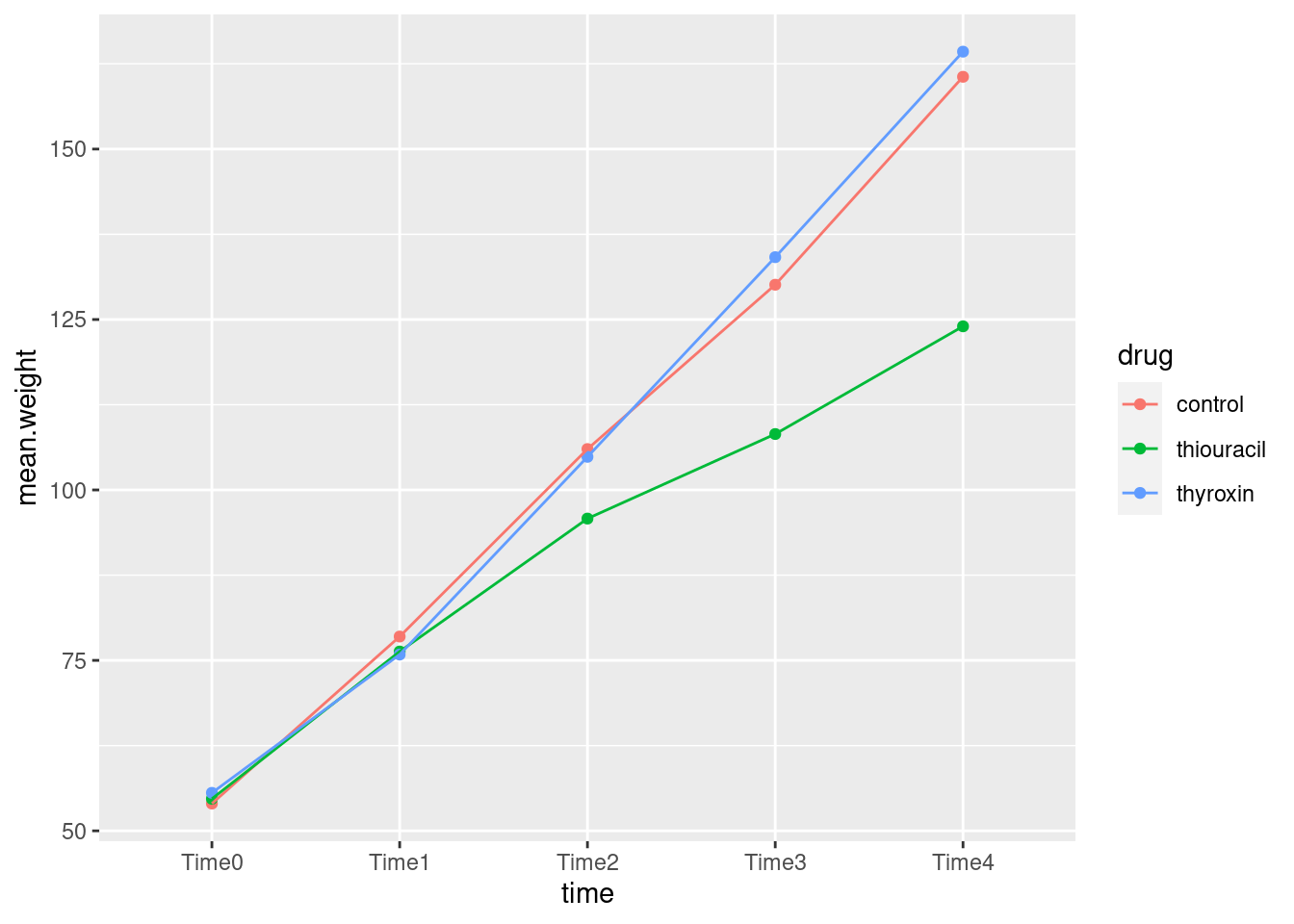
\(\blacksquare\)
- How does this plot show why the interaction was significant? Explain briefly.
Solution
At the beginning, all the rats have the same average growth, but from time 2 (or maybe even 1) or so, the rats on thiouracil grew more slowly. The idea is not just that thiouracil has a constant effect over all times, but that the pattern of growth is different for the different drugs: whether or not thiouracil inhibits growth, and, if so, by how much, depends on what time point you are looking at.
Rats on thyroxin or the control drug grew at pretty much the same rate over all times, so I wouldn’t concern myself with any differences there.
What I thought would be interesting is to plot the growth curves for all the rats individually, colour-coded by which drug the rat was on. This is the repeated-measures version of the ANOVA interaction plot with the data on it, a so-called spaghetti plot. (We don’t use the lines for the means, here, instead using them for joining the measurements belonging to the same subject.)
When I first used this data set, it didn’t have a column identifying which rat was which, which made this plot awkward, but now it does (the column rat). So we can start directly from the dataframe I created above called weights.long:
weights.long## # A tibble: 135 × 4
## rat drug time weight
## <dbl> <chr> <chr> <dbl>
## 1 1 thyroxin Time0 59
## 2 1 thyroxin Time1 85
## 3 1 thyroxin Time2 121
## 4 1 thyroxin Time3 156
## 5 1 thyroxin Time4 191
## 6 2 thyroxin Time0 54
## 7 2 thyroxin Time1 71
## 8 2 thyroxin Time2 90
## 9 2 thyroxin Time3 110
## 10 2 thyroxin Time4 138
## # … with 125 more rowsEach rat is identified by rat``, which repeats 5 times, once for each value oftime`:
weights.long %>% count(rat)## # A tibble: 27 × 2
## rat n
## <dbl> <int>
## 1 1 5
## 2 2 5
## 3 3 5
## 4 4 5
## 5 5 5
## 6 6 5
## 7 7 5
## 8 8 5
## 9 9 5
## 10 10 5
## # … with 17 more rowsIn the data frame weights.long, we plot
time (\(x\)) against weight (\(y\)), grouping the points
according to rat and colouring them according to
drug.
library(ggplot2)
ggplot(weights.long, aes(time, weight, group = rat, colour = drug)) + geom_line()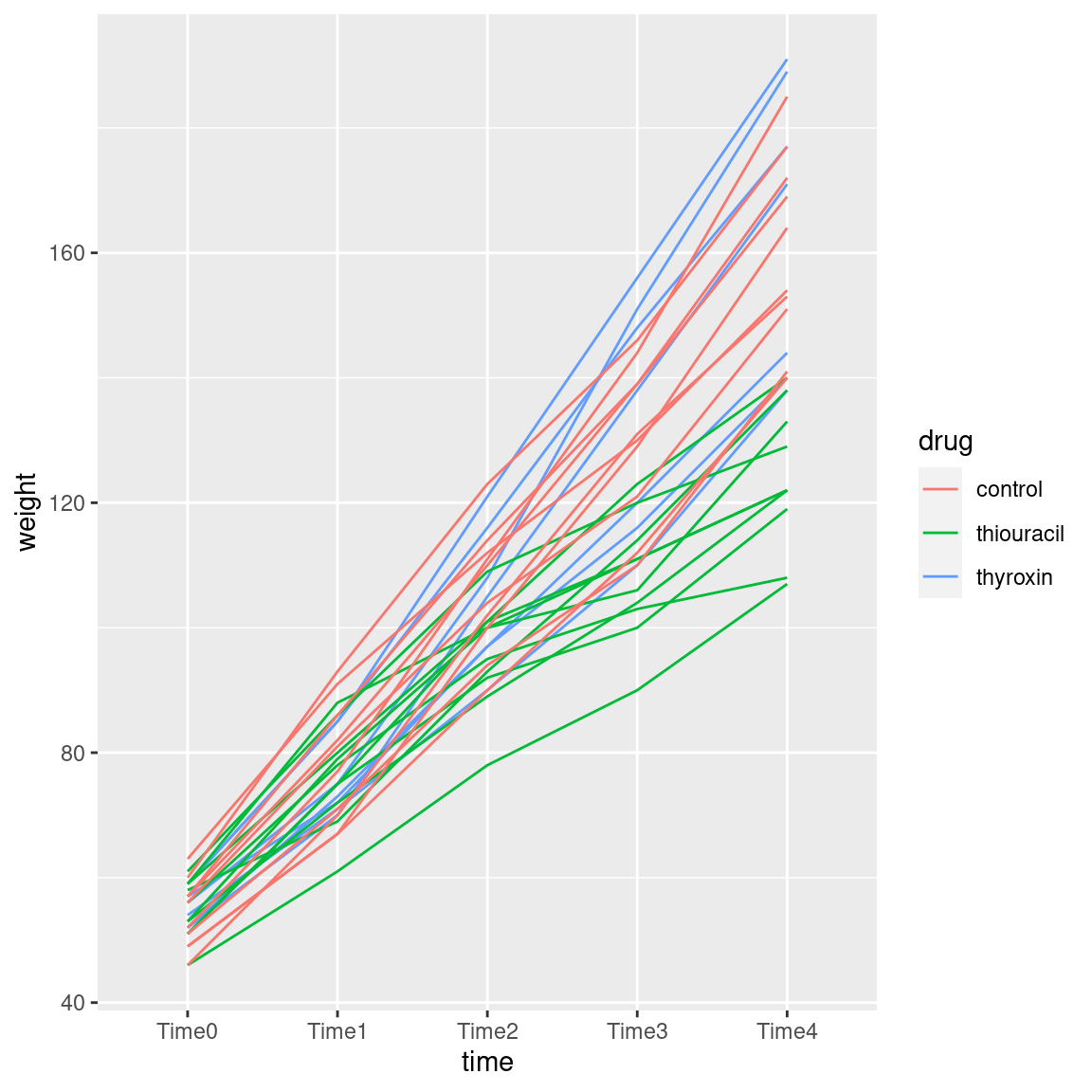
As you see, “spaghetti plot” is a rather apt name for this kind of thing.
I like this plot because, unlike the interaction plot, which shows only means, this gives a sense of variability as well. The blue and red lines (thyroxin and control) are all intermingled and they go straight up. So there is nothing to choose between these. The green lines, though, start off mixed up with the red and blue ones but finish up at the bottom: the pattern of growth of the thiouracil rats is different from the others, which is why we had a significant interaction between drug and time.
drug is categorical, so ggplot
uses a set of distinguishable colours to mark the levels. If our
colour had been a numerical variable, ggplot would have used
a range of colours like light blue to dark blue, with lighter being
higher, for example.
What, you want to see that? All right. This one is kind of silly, but you see the point:
ggplot(weights.long, aes(time, weight, group = rat, colour = weight)) + geom_line()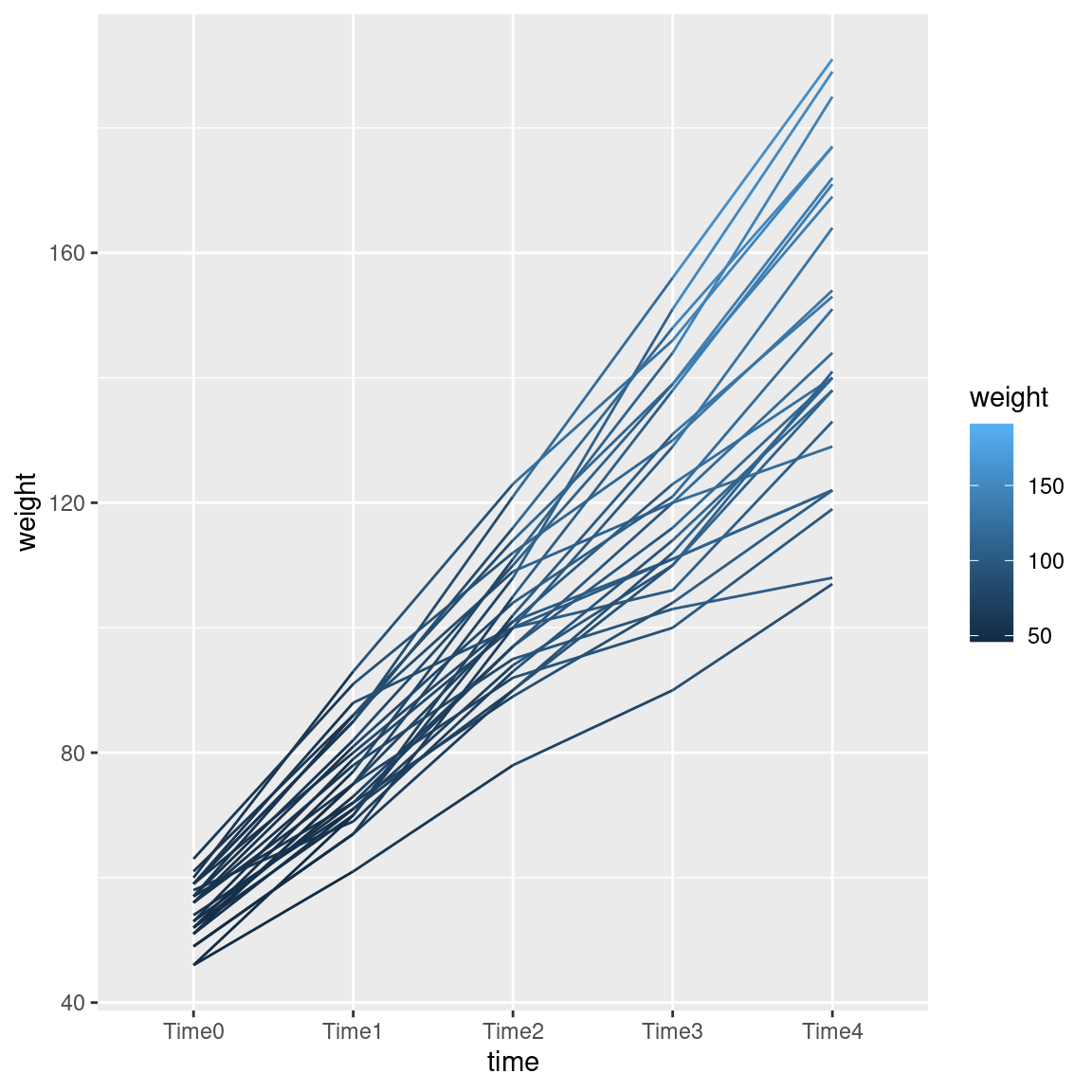
The line segments get lighter as you go up the page.
Since we went to the trouble of making the “long” data frame, we can also run a repeated measures analysis using the mixed-model idea (described more fully in the problem of the children near the new airport):
wt.1 <- lmer(weight ~ drug * time + (1 | rat), data = weights.long)
drop1(wt.1, test = "Chisq")## Single term deletions
##
## Model:
## weight ~ drug * time + (1 | rat)
## npar AIC LRT Pr(Chi)
## <none> 990.5
## drug:time 8 1067.8 93.27 < 2.2e-16 ***
## ---
## Signif. codes: 0 '***' 0.001 '**' 0.01 '*' 0.05 '.' 0.1 ' ' 1The drug-by-time interaction is even more strongly significant than in
the profile analysis. (The output from drop1 reminds us that
the only thing we should be thinking about now is that interaction.)
\(\blacksquare\)
33.9 Children’s stress levels and airports
If you did STAC32, you might remember this question, which we can now do properly. Some of this question is a repeat from there.
The data in link
are based on a 1998 study of stress levels in children as a result of
the building of a new airport in Munich, Germany. A total of 200
children had their epinephrine levels (a stress indicator) measured at
each of four different times: before the airport was built, and 6, 18
and 36 months after it was built. The four measurements are labelled
epi_1 through epi_4. Out of the children, 100
were living near the new airport (location 1 in the data set), and
could be expected to suffer stress because of the new airport. The
other 100 children lived in the same city, but outside the noise
impact zone. These children thus serve as a control group. The
children are identified with numbers 1 through 200.
- If we were testing for the effect of time, explain briefly what it is about the structure of the data that would make an analysis of variance inappropriate.
Solution
It is the fact that each child was measured four times, rather than each measurement being on a different child (with thus \(4\times 200=800\) observations altogether). It’s the same distinction as between matched pairs and a two-sample \(t\) test.
\(\blacksquare\)
- Read the data into R and demonstrate that you have the right number of observations and variables.
Solution
The usual, data values separated by one space:
my_url <- "http://ritsokiguess.site/datafiles/airport.txt"
airport <- read_delim(my_url, " ")## Rows: 200 Columns: 6
## ── Column specification ────────────────────────────────────────────────────────
## Delimiter: " "
## dbl (6): epi_1, epi_2, epi_3, epi_4, location, child
##
## ℹ Use `spec()` to retrieve the full column specification for this data.
## ℹ Specify the column types or set `show_col_types = FALSE` to quiet this message.airport## # A tibble: 200 × 6
## epi_1 epi_2 epi_3 epi_4 location child
## <dbl> <dbl> <dbl> <dbl> <dbl> <dbl>
## 1 89.6 253. 214. 209. 1 1
## 2 -55.5 -1.45 26.0 259. 1 2
## 3 201. 280. 265. 174. 1 3
## 4 448. 349. 386. 225. 1 4
## 5 -4.60 315. 331. 333. 1 5
## 6 231. 237. 488. 319. 1 6
## 7 227. 469. 382. 359. 1 7
## 8 336. 280. 362. 472. 1 8
## 9 16.8 190. 90.9 145. 1 9
## 10 54.5 359. 454. 199. 1 10
## # … with 190 more rowsThere are 200 rows (children), with four epi measurements, a
location and a child identifier, so that looks good.
(I am mildly concerned about the negative epi measurements,
but I don’t know what the scale is, so presumably they are all
right. Possibly epinephrine is measured on a log scale, so that a
negative value here is less than 1 on the original scale that we don’t
see.)
\(\blacksquare\)
- Create and save a “longer” data frame with all the epinephrine values collected together into one column.
Solution
pivot_longer:
airport %>% pivot_longer(starts_with("epi"), names_to="when", values_to="epinephrine") -> airport.long
airport.long## # A tibble: 800 × 4
## location child when epinephrine
## <dbl> <dbl> <chr> <dbl>
## 1 1 1 epi_1 89.6
## 2 1 1 epi_2 253.
## 3 1 1 epi_3 214.
## 4 1 1 epi_4 209.
## 5 1 2 epi_1 -55.5
## 6 1 2 epi_2 -1.45
## 7 1 2 epi_3 26.0
## 8 1 2 epi_4 259.
## 9 1 3 epi_1 201.
## 10 1 3 epi_2 280.
## # … with 790 more rowsSuccess. I’m saving the name time for later, so I’ve called
the time points when for now. There were 4 measurements on
each of 200 children, so the long data frame should (and does) have
\(200\times 4 = 800\) rows.
\(\blacksquare\)
- Make a “spaghetti plot” of these data: that is, a plot of epinephrine levels against time, with the locations identified by colour, and the points for the same child joined by lines. To do this: (i) from the long data frame, create a new column containing only the numeric values of time (1 through 4), (ii) plot epinephrine level against time with the points grouped by child and coloured by location (which you may have to turn from a number into a factor.)
Solution
Note the use of the different things for colour and group, as usual for a spaghetti plot. Also, note that the locations are identified by number, but the number is only a label, and we want to use different colours for the different locations, so we need to turn location into a factor for this.
airport.long %>%
mutate(time = parse_number(when)) %>%
ggplot(aes(x = time, y = epinephrine, colour = factor(location), group = child)) +
geom_point() + geom_line()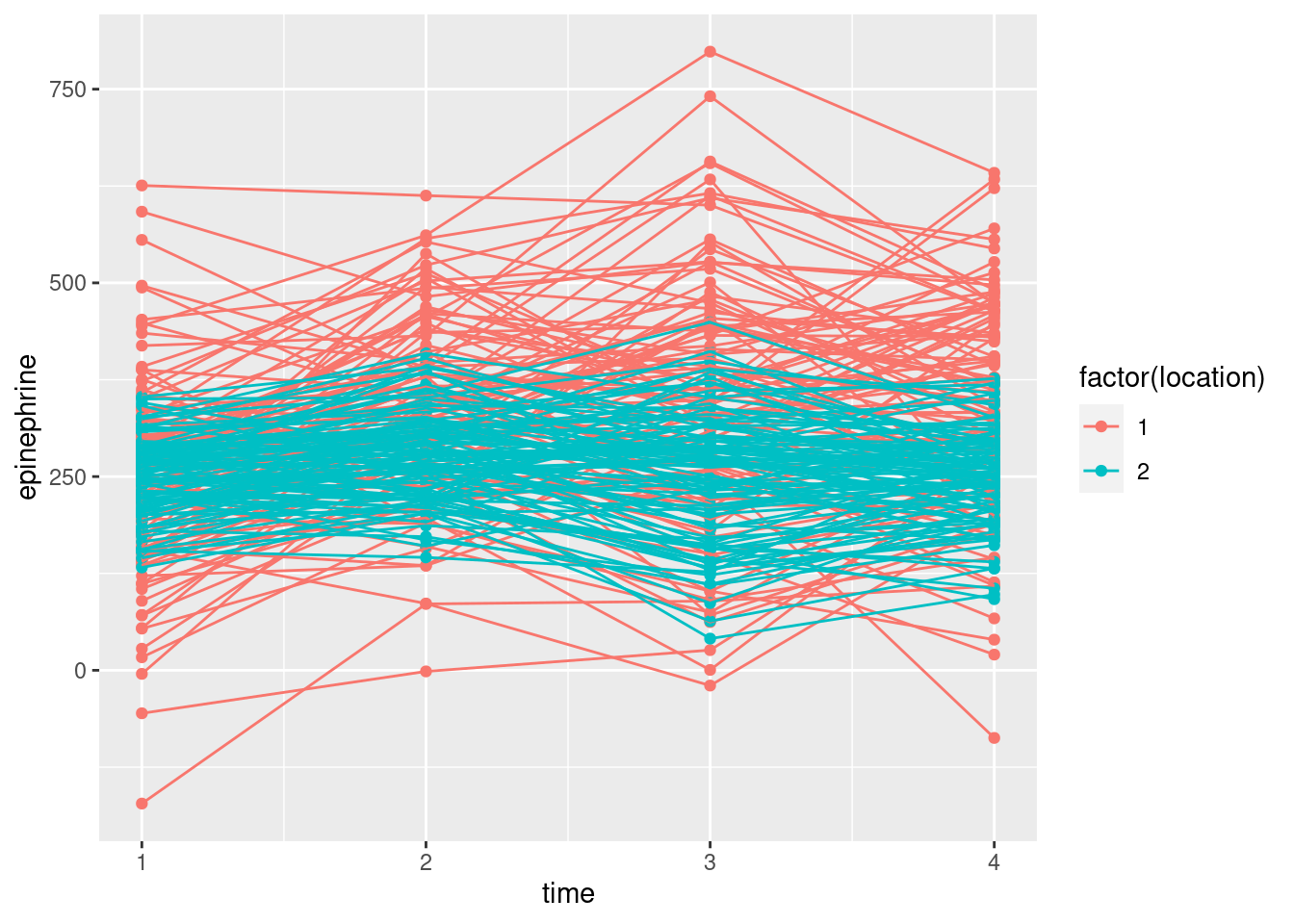
This48 is different from the plot we had in C32, where I had you use a different colour for each child, and we ended up with a huge legend of all the children (which we then removed).
If you forget to turn location into a factor, ggplot
will assume that you want location to be on a continuous
scale, and you’ll get two shades of blue.
Another problem with this plot is that there are so many children, you
can’t see the ones underneath because the ones on top are overwriting
them. The solution to that is to make the lines (partly) transparent,
which is controlled by a parameter alpha:49
airport.long %>%
mutate(time = parse_number(when)) %>%
ggplot(aes(x = time, y = epinephrine, colour = factor(location), group = child)) +
geom_point() + geom_line(alpha = 0.2)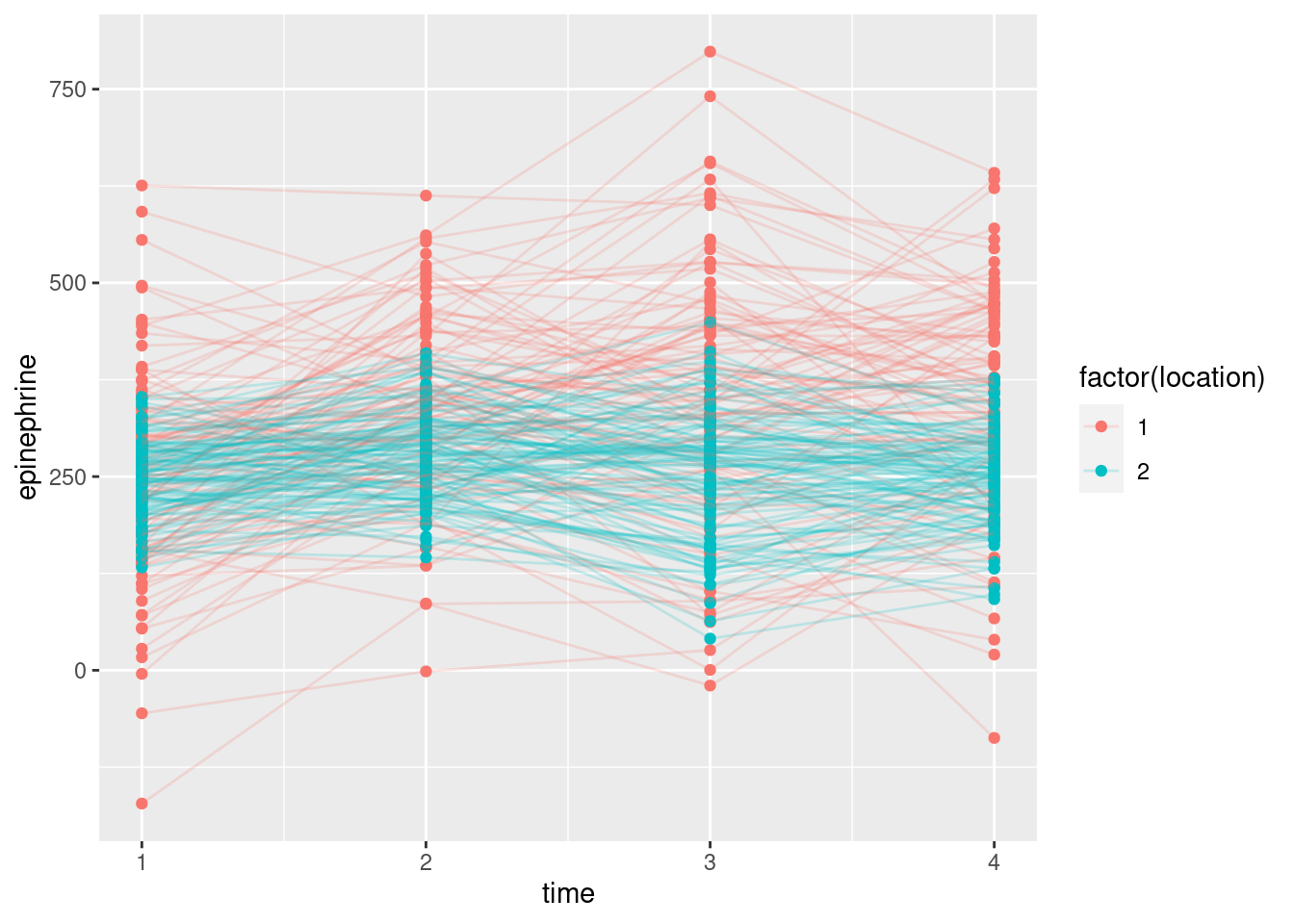
It seems to make the lines skinnier, so they look more like threads. Even given the lesser thickness, they seem to be a little bit see-through as well. You can experiment with adding transparency to the points in addition.
\(\blacksquare\)
- What do you see on your spaghetti plot? We are looking ahead to possible effects of time, location and their interaction.
Solution
This is not clear, so it’s very much your call. I see the red spaghetti strands as going up further (especially) and maybe down further than the blue ones. The epinephrine levels of the children near the new airport are definitely more spread out, and maybe have a higher mean, than those of the control group of children not near the airport. The red spaghetti strands show something of an increase over time, at least up to time 3, after which they seem to drop again. The blue strands, however, don’t show any kind of trend over time. Since the time trend is different for the two locations, I would expect to see a significant interaction.
\(\blacksquare\)
- The spaghetti plot was hard to interpret because there are so many children. Calculate the mean epinephrine levels for each location-time combination, and make an interaction plot with time on the \(x\)-axis and location as the second factor.
Solution
We’ve done this before:
airport.long %>%
mutate(time = parse_number(when)) %>%
mutate(floc = factor(location)) %>%
group_by(floc, time) %>%
summarize(mean.epi = mean(epinephrine)) %>%
ggplot(aes(x = time, y = mean.epi, group = floc, colour = floc)) +
geom_point() + geom_line()## `summarise()` has grouped output by 'floc'. You can override using the
## `.groups` argument.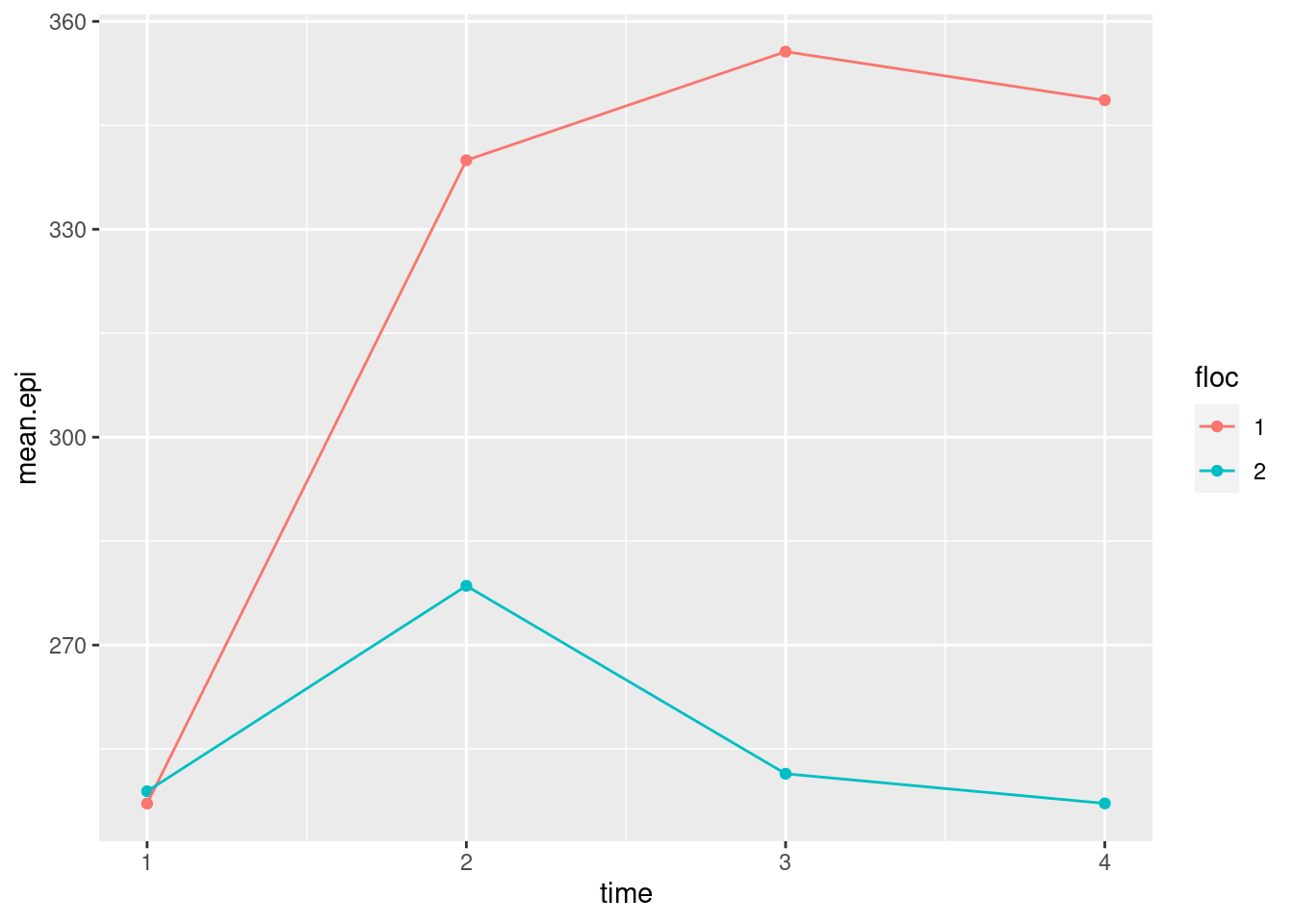
I wanted the actual numerical times, so I made them again. Also, it
seemed to be easier to create a factor version of the numeric location
up front, and then use it several times later. I’m actually not sure
that you need it here, since group_by works with the
distinct values of a variable, whatever they are, and group
in a boxplot may or may not insist on something other than a number. I
should try it:
airport.long %>%
mutate(time = parse_number(when)) %>%
group_by(location, time) %>%
summarize(mean.epi = mean(epinephrine)) %>%
ggplot(aes(x = time, y = mean.epi, group = location, colour = location)) +
geom_point() + geom_line()## `summarise()` has grouped output by 'location'. You can override using the
## `.groups` argument.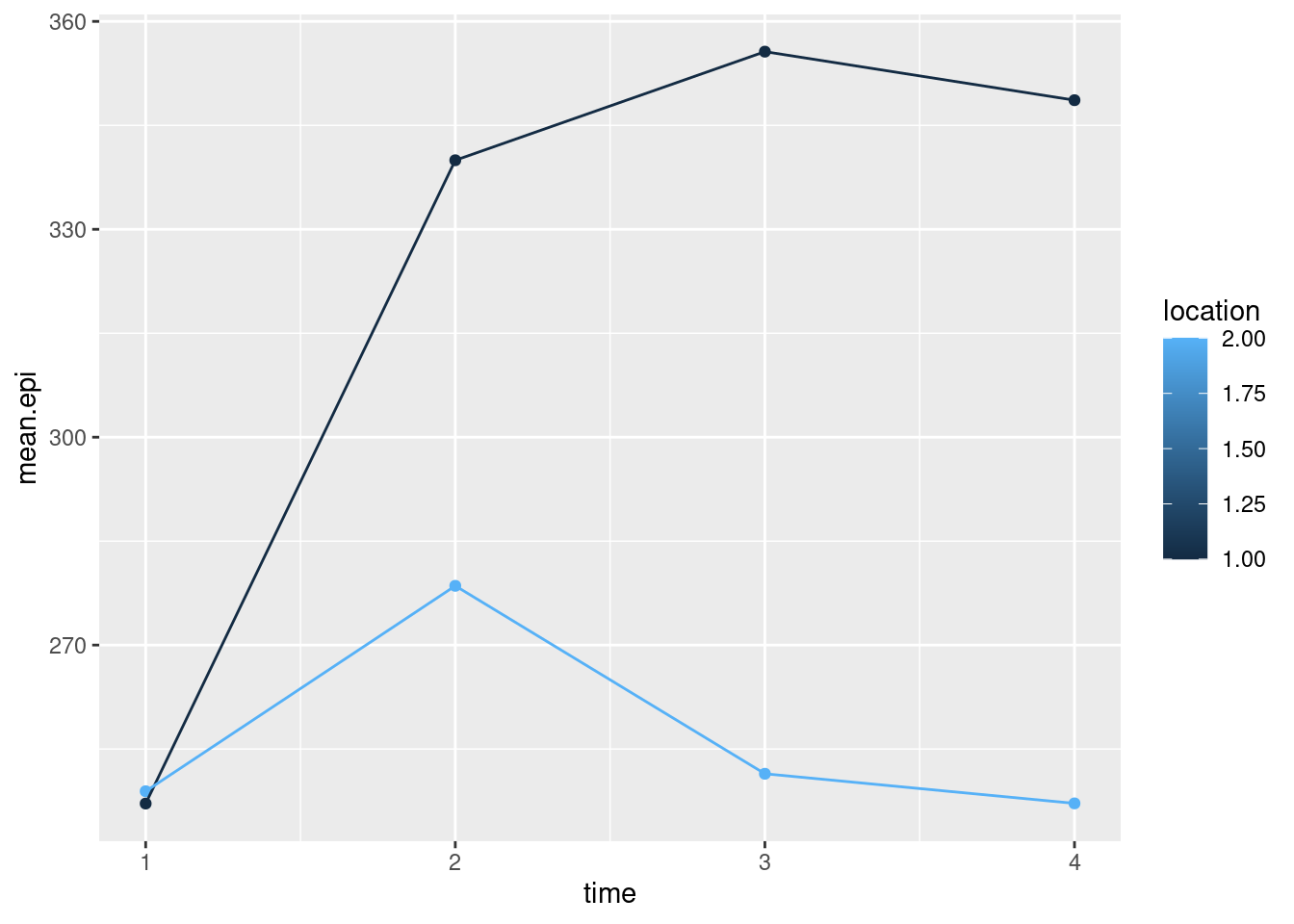
It seems that colour requires a non-number:
airport.long %>%
mutate(time = parse_number(when)) %>%
group_by(location, time) %>%
summarize(mean.epi = mean(epinephrine)) %>%
ggplot(aes(x = time, y = mean.epi, group = location, colour = factor(location))) +
geom_point() + geom_line()## `summarise()` has grouped output by 'location'. You can override using the
## `.groups` argument.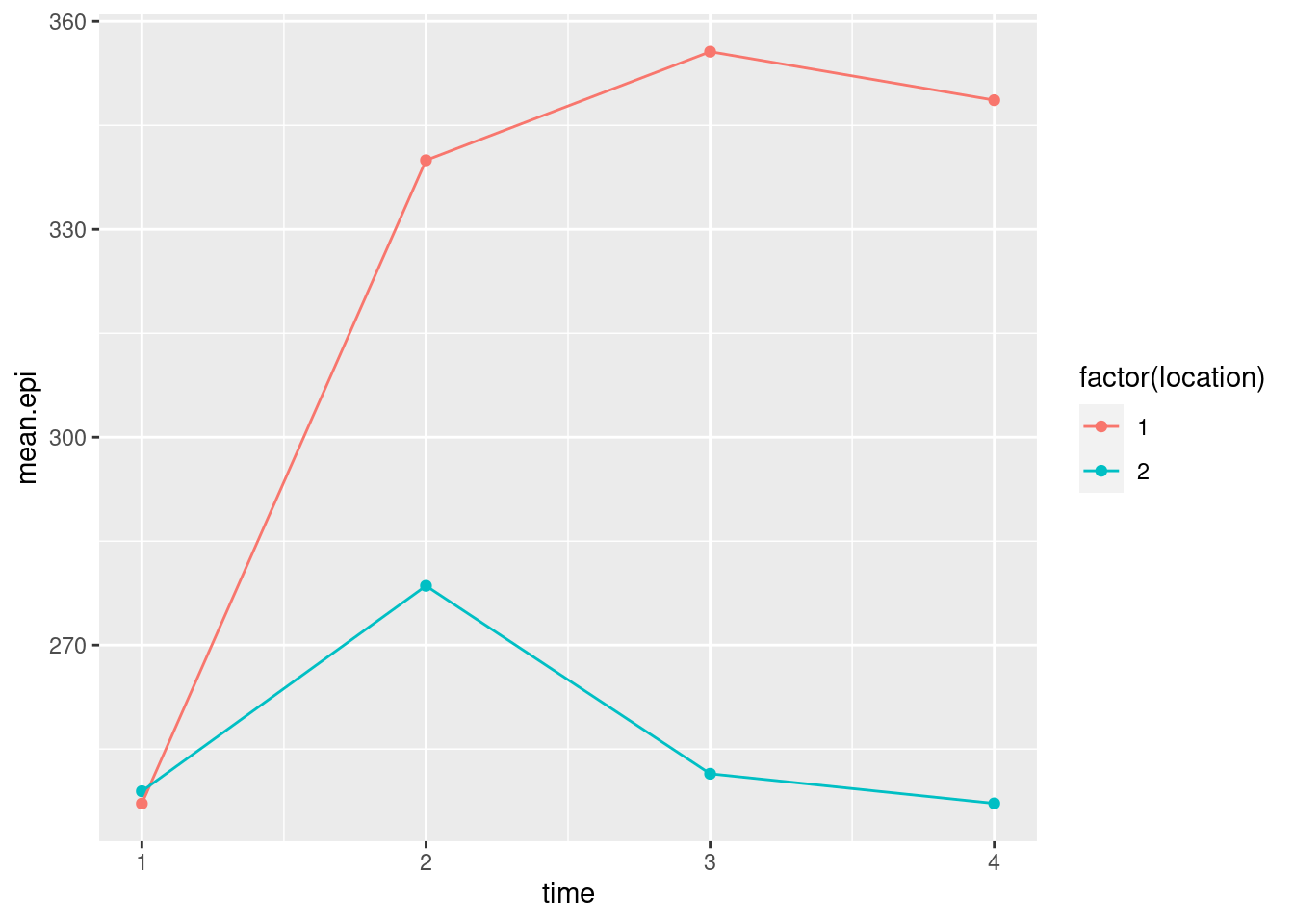
With a long pipeline like this, none of us get it right the first time (I certainly didn’t), so be prepared to debug it one line at a time. The way I like to do this is to take the pipe symbol and move it down to the next line (moving the cursor to just before it and hitting Enter). This ends the pipe at the end of this line and displays what it produces so far. When you are happy with that, go to the start of the next line (that currently has a pipe symbol by itself) and hit Backspace to move the pipe symbol back where it was. Then go to the end of the next line (where the next pipe symbol is), move that to a line by itself, and so on. Keep going until each line produces what you want, and when you are finished, the whole pipeline will do what you want.
\(\blacksquare\)
- What do you conclude from your interaction plot? Is your conclusion clearer than from the spaghetti plot?
Solution
The two “traces” are not parallel, so I would expect to see an interaction between location and time. The big difference seems to be between times 1 and 2; the traces are the same at time 1, and more or less parallel after time 2. Between times 1 and 2, the mean epinephrine level of the children near the new airport increases sharply, whereas for the children in the control group it increases much less. This, to my mind, is very much easier to interpret than the spaghetti plot, even the second version with the thinner strands, because there is a lot of variability there that obscures the overall pattern. The interaction plot is plain as day, but it might be an oversimplification because it doesn’t show variability.
\(\blacksquare\)
- Run a repeated-measures analysis of variance and display the
results. Go back to your original data frame, the one you read in
from the file, for this. You’ll need to make sure your numeric
locationgets treated as afactor.
Solution
The usual process. I’ll try the other way I used of making the
response:
airport %>%
select(epi_1:epi_4) %>%
as.matrix() -> response
airport.1 <- lm(response ~ factor(location), data = airport)
times <- colnames(response)
times.df <- data.frame(times=factor(times))
airport.2 <- Manova(airport.1, idata = times.df, idesign = ~times)
summary(airport.2)##
## Type II Repeated Measures MANOVA Tests:
##
## ------------------------------------------
##
## Term: (Intercept)
##
## Response transformation matrix:
## (Intercept)
## epi_1 1
## epi_2 1
## epi_3 1
## epi_4 1
##
## Sum of squares and products for the hypothesis:
## (Intercept)
## (Intercept) 268516272
##
## Multivariate Tests: (Intercept)
## Df test stat approx F num Df den Df Pr(>F)
## Pillai 1 0.920129 2281 1 198 < 2.22e-16 ***
## Wilks 1 0.079871 2281 1 198 < 2.22e-16 ***
## Hotelling-Lawley 1 11.520204 2281 1 198 < 2.22e-16 ***
## Roy 1 11.520204 2281 1 198 < 2.22e-16 ***
## ---
## Signif. codes: 0 '***' 0.001 '**' 0.01 '*' 0.05 '.' 0.1 ' ' 1
##
## ------------------------------------------
##
## Term: factor(location)
##
## Response transformation matrix:
## (Intercept)
## epi_1 1
## epi_2 1
## epi_3 1
## epi_4 1
##
## Sum of squares and products for the hypothesis:
## (Intercept)
## (Intercept) 3519790
##
## Multivariate Tests: factor(location)
## Df test stat approx F num Df den Df Pr(>F)
## Pillai 1 0.1311980 29.90002 1 198 1.3611e-07 ***
## Wilks 1 0.8688020 29.90002 1 198 1.3611e-07 ***
## Hotelling-Lawley 1 0.1510102 29.90002 1 198 1.3611e-07 ***
## Roy 1 0.1510102 29.90002 1 198 1.3611e-07 ***
## ---
## Signif. codes: 0 '***' 0.001 '**' 0.01 '*' 0.05 '.' 0.1 ' ' 1
##
## ------------------------------------------
##
## Term: times
##
## Response transformation matrix:
## times1 times2 times3
## epi_1 1 0 0
## epi_2 0 1 0
## epi_3 0 0 1
## epi_4 -1 -1 -1
##
## Sum of squares and products for the hypothesis:
## times1 times2 times3
## times1 497500.84 -113360.08 -56261.667
## times2 -113360.08 25830.12 12819.731
## times3 -56261.67 12819.73 6362.552
##
## Multivariate Tests: times
## Df test stat approx F num Df den Df Pr(>F)
## Pillai 1 0.3274131 31.80405 3 196 < 2.22e-16 ***
## Wilks 1 0.6725869 31.80405 3 196 < 2.22e-16 ***
## Hotelling-Lawley 1 0.4867966 31.80405 3 196 < 2.22e-16 ***
## Roy 1 0.4867966 31.80405 3 196 < 2.22e-16 ***
## ---
## Signif. codes: 0 '***' 0.001 '**' 0.01 '*' 0.05 '.' 0.1 ' ' 1
##
## ------------------------------------------
##
## Term: factor(location):times
##
## Response transformation matrix:
## times1 times2 times3
## epi_1 1 0 0
## epi_2 0 1 0
## epi_3 0 0 1
## epi_4 -1 -1 -1
##
## Sum of squares and products for the hypothesis:
## times1 times2 times3
## times1 533081.68 206841.01 -14089.6126
## times2 206841.01 80256.38 -5466.9104
## times3 -14089.61 -5466.91 372.3954
##
## Multivariate Tests: factor(location):times
## Df test stat approx F num Df den Df Pr(>F)
## Pillai 1 0.2373704 20.33516 3 196 1.6258e-11 ***
## Wilks 1 0.7626296 20.33516 3 196 1.6258e-11 ***
## Hotelling-Lawley 1 0.3112525 20.33516 3 196 1.6258e-11 ***
## Roy 1 0.3112525 20.33516 3 196 1.6258e-11 ***
## ---
## Signif. codes: 0 '***' 0.001 '**' 0.01 '*' 0.05 '.' 0.1 ' ' 1
##
## Univariate Type II Repeated-Measures ANOVA Assuming Sphericity
##
## Sum Sq num Df Error SS den Df F value Pr(>F)
## (Intercept) 67129068 1 5827073 198 2281.000 < 2.2e-16 ***
## factor(location) 879947 1 5827073 198 29.900 1.361e-07 ***
## times 475671 3 3341041 594 28.190 < 2.2e-16 ***
## factor(location):times 366641 3 3341041 594 21.728 2.306e-13 ***
## ---
## Signif. codes: 0 '***' 0.001 '**' 0.01 '*' 0.05 '.' 0.1 ' ' 1
##
##
## Mauchly Tests for Sphericity
##
## Test statistic p-value
## times 0.9488 0.066194
## factor(location):times 0.9488 0.066194
##
##
## Greenhouse-Geisser and Huynh-Feldt Corrections
## for Departure from Sphericity
##
## GG eps Pr(>F[GG])
## times 0.96685 < 2.2e-16 ***
## factor(location):times 0.96685 5.35e-13 ***
## ---
## Signif. codes: 0 '***' 0.001 '**' 0.01 '*' 0.05 '.' 0.1 ' ' 1
##
## HF eps Pr(>F[HF])
## times 0.9827628 8.418534e-17
## factor(location):times 0.9827628 3.571900e-13\(\blacksquare\)
- What do you conclude from the MANOVA? Is that consistent with your graphs? Explain briefly.
Solution
Start with Mauchly’s test near the bottom. This is not quite significant (for the interaction), so we are entitled to look at the univariate test for interaction, which is \(2.3 \times 10^{-13}\), extremely significant. If you want a comparison, look at the Huynh-Feldt adjustment for the interaction, which is almost exactly the same (\(3.57 \times 10^{-13}\)), or the multivariate tests for the interaction (almost the same again).
So, we start and end with the significant interaction: there is an
effect of location, but the nature of that effect depends on
time. This is the same as we saw in the interaction plot:
from time 2 on, the mean epinephrine levels for the children near
the new airport were clearly higher.
If you stare at the spaghetti plot, you might come to
the same conclusion. Or you might not! I suppose those red
dots at time 2 are mostly at the top, and generally so
afterwards, whereas at time 1 they are all mixed up with the
blue ones.
Interactions of this sort in this kind of analysis are very
common. There is an “intervention” or “treatment”, and the
time points are chosen so that the first one is before the
treatment happens, and the other time points are after. Then,
the results are very similar for the first time point, and
very different after that, rather than being (say) always
higher for the treatment group by about the same amount for
all times (in which case there would be no interaction).
So, you have some choices in practice as to how you might
go. You might do the MANOVA, get a significant interaction,
and draw an interaction plot to see why. You might stop there,
or you might do something like what we did in class: having
seen that the first time point is different from the others
for reasons that you can explain, do the analysis again, but
omitting the first time point. For the MANOVA, that means
tweaking your definition of your response to omit the
first time point. The rest of it stays the same, though you
might want to change your model numbers rather than re-using
the old ones as I did:
airport %>%
select(epi_2:epi_4) %>%
as.matrix() -> response
airport.1 <- lm(response ~ factor(location), data = airport)
times <- colnames(response)
times.df <- data.frame(times=factor(times))
airport.2 <- Manova(airport.1, idata = times.df, idesign = ~times)
summary(airport.2)## Warning in summary.Anova.mlm(airport.2): HF eps > 1 treated as 1##
## Type II Repeated Measures MANOVA Tests:
##
## ------------------------------------------
##
## Term: (Intercept)
##
## Response transformation matrix:
## (Intercept)
## epi_2 1
## epi_3 1
## epi_4 1
##
## Sum of squares and products for the hypothesis:
## (Intercept)
## (Intercept) 165867956
##
## Multivariate Tests: (Intercept)
## Df test stat approx F num Df den Df Pr(>F)
## Pillai 1 0.918531 2232.383 1 198 < 2.22e-16 ***
## Wilks 1 0.081469 2232.383 1 198 < 2.22e-16 ***
## Hotelling-Lawley 1 11.274662 2232.383 1 198 < 2.22e-16 ***
## Roy 1 11.274662 2232.383 1 198 < 2.22e-16 ***
## ---
## Signif. codes: 0 '***' 0.001 '**' 0.01 '*' 0.05 '.' 0.1 ' ' 1
##
## ------------------------------------------
##
## Term: factor(location)
##
## Response transformation matrix:
## (Intercept)
## epi_2 1
## epi_3 1
## epi_4 1
##
## Sum of squares and products for the hypothesis:
## (Intercept)
## (Intercept) 3567099
##
## Multivariate Tests: factor(location)
## Df test stat approx F num Df den Df Pr(>F)
## Pillai 1 0.1951509 48.00886 1 198 5.8219e-11 ***
## Wilks 1 0.8048491 48.00886 1 198 5.8219e-11 ***
## Hotelling-Lawley 1 0.2424690 48.00886 1 198 5.8219e-11 ***
## Roy 1 0.2424690 48.00886 1 198 5.8219e-11 ***
## ---
## Signif. codes: 0 '***' 0.001 '**' 0.01 '*' 0.05 '.' 0.1 ' ' 1
##
## ------------------------------------------
##
## Term: times
##
## Response transformation matrix:
## times1 times2
## epi_2 1 0
## epi_3 0 1
## epi_4 -1 -1
##
## Sum of squares and products for the hypothesis:
## times1 times2
## times1 25830.12 12819.731
## times2 12819.73 6362.552
##
## Multivariate Tests: times
## Df test stat approx F num Df den Df Pr(>F)
## Pillai 1 0.0123563 1.232325 2 197 0.29385
## Wilks 1 0.9876437 1.232325 2 197 0.29385
## Hotelling-Lawley 1 0.0125109 1.232325 2 197 0.29385
## Roy 1 0.0125109 1.232325 2 197 0.29385
##
## ------------------------------------------
##
## Term: factor(location):times
##
## Response transformation matrix:
## times1 times2
## epi_2 1 0
## epi_3 0 1
## epi_4 -1 -1
##
## Sum of squares and products for the hypothesis:
## times1 times2
## times1 80256.38 -5466.9104
## times2 -5466.91 372.3954
##
## Multivariate Tests: factor(location):times
## Df test stat approx F num Df den Df Pr(>F)
## Pillai 1 0.0508561 5.277736 2 197 0.0058507 **
## Wilks 1 0.9491439 5.277736 2 197 0.0058507 **
## Hotelling-Lawley 1 0.0535811 5.277736 2 197 0.0058507 **
## Roy 1 0.0535811 5.277736 2 197 0.0058507 **
## ---
## Signif. codes: 0 '***' 0.001 '**' 0.01 '*' 0.05 '.' 0.1 ' ' 1
##
## Univariate Type II Repeated-Measures ANOVA Assuming Sphericity
##
## Sum Sq num Df Error SS den Df F value Pr(>F)
## (Intercept) 55289319 1 4903856 198 2232.3830 < 2.2e-16 ***
## factor(location) 1189033 1 4903856 198 48.0089 5.822e-11 ***
## times 12915 2 2281728 396 1.1207 0.327070
## factor(location):times 57397 2 2281728 396 4.9807 0.007306 **
## ---
## Signif. codes: 0 '***' 0.001 '**' 0.01 '*' 0.05 '.' 0.1 ' ' 1
##
##
## Mauchly Tests for Sphericity
##
## Test statistic p-value
## times 0.99068 0.39746
## factor(location):times 0.99068 0.39746
##
##
## Greenhouse-Geisser and Huynh-Feldt Corrections
## for Departure from Sphericity
##
## GG eps Pr(>F[GG])
## times 0.99076 0.326702
## factor(location):times 0.99076 0.007483 **
## ---
## Signif. codes: 0 '***' 0.001 '**' 0.01 '*' 0.05 '.' 0.1 ' ' 1
##
## HF eps Pr(>F[HF])
## times 1.000731 0.327069634
## factor(location):times 1.000731 0.007305714The interaction is still significant. The sphericity test is not significant, so you can use the 0.0073 in the univariate tests as your P-value (note that the Huynh-Feldt adjustment is actually not adjusted at all).
So there is still not a consistent effect of being near the new airport on epinephrine levels: that is to say, the effect of the new airport still varies over time. That might be because (looking at the interaction plot) for the children near the new airport, the mean epinephrine level went up again between times 2 and 3, whereas for the control children it (for some reason) went dramatically down over the same time period.
We have lots of data here (200 children), so the significant interaction effect also might not be very big.
Experimental designs like this are kind of awkward, because you expect there to be some kind of pattern over time for the treatment group, that will vary over time, whereas for the control group, you expect there to be no pattern over time. So a significant difference shows up as an interaction, which is messier to interpret than you would like.
Extra: the other way to analyze repeated measures data 50 is to treat them as “mixed models”, which
requires a different kind of analysis using the lme4
package. I always forget how these go, and I have to look them up when
I need them, but the idea is this: the treatments you observe, and the
time points at which you observe them, are
typically the only ones you care about (a so-called “fixed effect”),
but the individuals (children, here)
which you happen to observe are
something like a random sample of all the children you might have
observed (a so-called “random effect”). Models with random effects
in them are called “mixed models” (or, I suppose, models with both
fixed and random effects). This matters because you have repeated
observations on the same child. Some people like to think of
this in terms of “sources of variability”: the epinephrine levels
vary because of the location and time at which they were observed, but
also because of the particular child they happen to have been observed
for: each child has a “random effect” that they carry with them
through all the time points at which they are observed.
Let’s see if we can make it fly for this example. We need the data in
“long” format, the way we arranged it for graphing: the data frame
airport.long. I’d like to convert things to factors first:
airport.long %>% mutate(
fchild = factor(child),
flocation = factor(location)
) -> fairport
airport.3 <- lmer(epinephrine ~ flocation * when + (1 | fchild), data = fairport)
anova(airport.3)## Analysis of Variance Table
## npar Sum Sq Mean Sq F value
## flocation 1 168177 168177 29.900
## when 3 475671 158557 28.190
## flocation:when 3 366641 122214 21.728drop1(airport.3, test = "Chisq")## Single term deletions
##
## Model:
## epinephrine ~ flocation * when + (1 | fchild)
## npar AIC LRT Pr(Chi)
## <none> 9521.2
## flocation:when 3 9577.6 62.475 1.739e-13 ***
## ---
## Signif. codes: 0 '***' 0.001 '**' 0.01 '*' 0.05 '.' 0.1 ' ' 1The anova doesn’t actually give us any tests, but what you
see in the ANOVA table are the fixed effects. These are testable. The
easiest way to see what you can get rid of is drop1; the
chi-squared test appears to be the right one (more on that
below). This says that the interaction is strongly significant, and we
should not consider removing it, the same conclusion as our
“profile analysis” before.
The other choice for
testing is to fit a model without what you
are testing and use anova to compare the two models:
airport.4 <- update(airport.3, . ~ . - flocation:when)
anova(airport.4, airport.3)## refitting model(s) with ML (instead of REML)## Data: fairport
## Models:
## airport.4: epinephrine ~ flocation + when + (1 | fchild)
## airport.3: epinephrine ~ flocation * when + (1 | fchild)
## npar AIC BIC logLik deviance Chisq Df Pr(>Chisq)
## airport.4 7 9577.6 9610.4 -4781.8 9563.6
## airport.3 10 9521.2 9568.0 -4750.6 9501.2 62.475 3 1.739e-13 ***
## ---
## Signif. codes: 0 '***' 0.001 '**' 0.01 '*' 0.05 '.' 0.1 ' ' 1There are technical considerations involved in comparing the fit of
two models (which is the reason for the
“refitting models with…”): there is one method for estimating and a different
method for testing. The test is based on “likelihood ratio”, which
means that the right test for the drop1 above is
Chisq.
If you omit the test in drop1, it just gives
you AIC values, which you can use for an informal assessment. In this
case, <none> has a much smaller AIC than the interaction
(smaller by over 50), so there’s no way we should entertain taking out
the interaction. However, if it had not been significant, we would
just take it out by fitting a model like airport4: there is
no distinction here between “within-subject” and
“between-subject”
factors that prevented us from taking the interaction out in profile
analysis.
As ever when an interaction is significant, we might think about
simple effects: that is, look at the two locations separately. That
makes sense here because of the kind of experimental design it is: we
expect a different kind of relationship with time for the
“treatment” children (the ones living near the new airport) as
compared to the control children, the ones who live farther away. That
approach would work with either the profile-analysis way using
Manova or the mixed-modelling way using lmer. In
either case, we’d expect to see a time effect at location 1 but not at
location 2. (Having separated out locations, only the time effect
would be left for testing.) I guess I have to show you that, but I
have to get ready for class first.
Later
The nice thing about Wednesday evenings is that I am so tired from class that I have energy for almost nothing except playing with these things. So let’s have a crack at it.
Let’s start with location 1, at which we expect there to be something happening. This is really a simple effect of time at location 1, but in repeated measures guise. The awkwardness is that the profile analysis needs the wide-format data, while the mixed-model analysis needs long format, so we’ll have to repeat our process, once for each format of data set:
loc1 <- airport %>% filter(location == 1)
response <- loc1 %>% select(epi_1:epi_4) %>% as.matrix()
loc1.1 <- lm(response ~ 1, data = loc1)
times <- colnames(response)
times.df <- data.frame(times=factor(times))
loc1.2 <- Manova(loc1.1, idata = times.df, idesign = ~times)## Note: model has only an intercept; equivalent type-III tests substituted.summary(loc1.2)## Warning in summary.Anova.mlm(loc1.2): HF eps > 1 treated as 1##
## Type III Repeated Measures MANOVA Tests:
##
## ------------------------------------------
##
## Term: (Intercept)
##
## Response transformation matrix:
## (Intercept)
## epi_1 1
## epi_2 1
## epi_3 1
## epi_4 1
##
## Sum of squares and products for the hypothesis:
## (Intercept)
## (Intercept) 166760848
##
## Multivariate Tests: (Intercept)
## Df test stat approx F num Df den Df Pr(>F)
## Pillai 1 0.897288 864.8584 1 99 < 2.22e-16 ***
## Wilks 1 0.102712 864.8584 1 99 < 2.22e-16 ***
## Hotelling-Lawley 1 8.735944 864.8584 1 99 < 2.22e-16 ***
## Roy 1 8.735944 864.8584 1 99 < 2.22e-16 ***
## ---
## Signif. codes: 0 '***' 0.001 '**' 0.01 '*' 0.05 '.' 0.1 ' ' 1
##
## ------------------------------------------
##
## Term: times
##
## Response transformation matrix:
## times1 times2 times3
## epi_1 1 0 0
## epi_2 0 1 0
## epi_3 0 0 1
## epi_4 -1 -1 -1
##
## Sum of squares and products for the hypothesis:
## times1 times2 times3
## times1 1030275.32 87978.051 -71100.691
## times2 87978.05 7512.688 -6071.484
## times3 -71100.69 -6071.484 4906.755
##
## Multivariate Tests: times
## Df test stat approx F num Df den Df Pr(>F)
## Pillai 1 0.4542272 26.90988 3 97 9.4963e-13 ***
## Wilks 1 0.5457728 26.90988 3 97 9.4963e-13 ***
## Hotelling-Lawley 1 0.8322643 26.90988 3 97 9.4963e-13 ***
## Roy 1 0.8322643 26.90988 3 97 9.4963e-13 ***
## ---
## Signif. codes: 0 '***' 0.001 '**' 0.01 '*' 0.05 '.' 0.1 ' ' 1
##
## Univariate Type III Repeated-Measures ANOVA Assuming Sphericity
##
## Sum Sq num Df Error SS den Df F value Pr(>F)
## (Intercept) 41690212 1 4772262 99 864.858 < 2.2e-16 ***
## times 776618 3 2774062 297 27.716 7.869e-16 ***
## ---
## Signif. codes: 0 '***' 0.001 '**' 0.01 '*' 0.05 '.' 0.1 ' ' 1
##
##
## Mauchly Tests for Sphericity
##
## Test statistic p-value
## times 0.95865 0.53129
##
##
## Greenhouse-Geisser and Huynh-Feldt Corrections
## for Departure from Sphericity
##
## GG eps Pr(>F[GG])
## times 0.97423 1.748e-15 ***
## ---
## Signif. codes: 0 '***' 0.001 '**' 0.01 '*' 0.05 '.' 0.1 ' ' 1
##
## HF eps Pr(>F[HF])
## times 1.007064 7.869406e-16This is one of those times where a pipe doesn’t quite do it. We need
to grab the data for location 1, but then we need to do two things
with it: one, create a response variable, and two, feed the response
variable and the location 1 data into lm. Pipes are
for linear sequences of things to do, and this one diverges. So, save
what you need to save, and then do it without a pipe.
This is one of those explanatory-variable-less repeated measures where you only have things varying over time. Here, the treatment was location, and we’re only looking at one of those locations. We still have a within-subject design (the four times), but there is no between-subject design left.
The conclusion is that there is very strong evidence of a time effect for location 1, as we would have guessed.
Now, let’s see whether the mixed-model analysis comes to the same
conclusion. This time, we have to start from the long data set
(the one I’m using is the one called fairport with things as
factors) and pull out the rows for location 1. The only remaining
fixed effect is time:
fairport %>%
filter(location == 1) %>%
lmer(epinephrine ~ when + (1 | fchild), data = .) %>%
drop1(test = "Chisq")## Single term deletions
##
## Model:
## epinephrine ~ when + (1 | fchild)
## npar AIC LRT Pr(Chi)
## <none> 4964.1
## when 3 5032.1 74.048 5.796e-16 ***
## ---
## Signif. codes: 0 '***' 0.001 '**' 0.01 '*' 0.05 '.' 0.1 ' ' 1The effect of time is, once again, substantial. The P-value is not the same, because the test is not the same, but it is very similar and points to exactly the same conclusion.
I should perhaps point out that you don’t have to do these models in a pipe. I just did because it was easier for me. But there’s nothing wrong with doing it like this:
tmp <- fairport %>% filter(location == 1)
tmp.1 <- lmer(epinephrine ~ when + (1 | child), data = tmp)
drop1(tmp.1, test = "Chisq")## Single term deletions
##
## Model:
## epinephrine ~ when + (1 | child)
## npar AIC LRT Pr(Chi)
## <none> 4964.1
## when 3 5032.1 74.048 5.796e-16 ***
## ---
## Signif. codes: 0 '***' 0.001 '**' 0.01 '*' 0.05 '.' 0.1 ' ' 1and it gives exactly the same result.
This last model (in either of its versions) is a so-called random
intercepts model. What it says is that epinephrine level for a child
depends on time, but the effect of being one child rather than another
is to shunt the mean epinephrine level up or down by a fixed amount
for all times. It seems to me that this is a very reasonable way to
model the child-to-child variation in this case, but in other cases,
things might be different. lmer allows more sophisticated
things, like for example the random child effect depending linearly on
time. To do that, you’d rewrite the above like this:
fairport %>%
filter(location == 1) %>%
lmer(epinephrine ~ when + (1 + when | fchild), data = .) %>%
drop1(test = "Chisq")The change is on the lmer line: the bit in brackets has a
linear model in when for each child. I didn’t run that, so
I’m not certain it works,51 but that’s the idea.
All right, let’s get on to location 2. This was the control location, so we expect to see no dependence of epinephrine level on time, either in the profile analysis or in the mixed-model analysis. There is a large amount of copying and pasting coming up:
airport %>% filter(location == 2) -> loc2
loc2 %>% select(epi_1:epi_4) %>% as.matrix() -> response
loc2.1 <- lm(response ~ 1, data = loc1)
times <- colnames(response)
times.df <- data.frame(times=factor(times))
loc2.2 <- Manova(loc2.1, idata = times.df, idesign = ~times)## Note: model has only an intercept; equivalent type-III tests substituted.summary(loc2.2)##
## Type III Repeated Measures MANOVA Tests:
##
## ------------------------------------------
##
## Term: (Intercept)
##
## Response transformation matrix:
## (Intercept)
## epi_1 1
## epi_2 1
## epi_3 1
## epi_4 1
##
## Sum of squares and products for the hypothesis:
## (Intercept)
## (Intercept) 105275213
##
## Multivariate Tests: (Intercept)
## Df test stat approx F num Df den Df Pr(>F)
## Pillai 1 0.961466 2470.169 1 99 < 2.22e-16 ***
## Wilks 1 0.038534 2470.169 1 99 < 2.22e-16 ***
## Hotelling-Lawley 1 24.951203 2470.169 1 99 < 2.22e-16 ***
## Roy 1 24.951203 2470.169 1 99 < 2.22e-16 ***
## ---
## Signif. codes: 0 '***' 0.001 '**' 0.01 '*' 0.05 '.' 0.1 ' ' 1
##
## ------------------------------------------
##
## Term: times
##
## Response transformation matrix:
## times1 times2 times3
## epi_1 1 0 0
## epi_2 0 1 0
## epi_3 0 0 1
## epi_4 -1 -1 -1
##
## Sum of squares and products for the hypothesis:
## times1 times2 times3
## times1 307.1984 5502.882 749.4117
## times2 5502.8823 98573.811 13424.3048
## times3 749.4117 13424.305 1828.1931
##
## Multivariate Tests: times
## Df test stat approx F num Df den Df Pr(>F)
## Pillai 1 0.3023560 14.01313 3 97 1.1613e-07 ***
## Wilks 1 0.6976440 14.01313 3 97 1.1613e-07 ***
## Hotelling-Lawley 1 0.4333957 14.01313 3 97 1.1613e-07 ***
## Roy 1 0.4333957 14.01313 3 97 1.1613e-07 ***
## ---
## Signif. codes: 0 '***' 0.001 '**' 0.01 '*' 0.05 '.' 0.1 ' ' 1
##
## Univariate Type III Repeated-Measures ANOVA Assuming Sphericity
##
## Sum Sq num Df Error SS den Df F value Pr(>F)
## (Intercept) 26318803 1 1054811 99 2470.169 < 2.2e-16 ***
## times 65694 3 566979 297 11.471 3.884e-07 ***
## ---
## Signif. codes: 0 '***' 0.001 '**' 0.01 '*' 0.05 '.' 0.1 ' ' 1
##
##
## Mauchly Tests for Sphericity
##
## Test statistic p-value
## times 0.77081 0.00011477
##
##
## Greenhouse-Geisser and Huynh-Feldt Corrections
## for Departure from Sphericity
##
## GG eps Pr(>F[GG])
## times 0.84304 2.433e-06 ***
## ---
## Signif. codes: 0 '***' 0.001 '**' 0.01 '*' 0.05 '.' 0.1 ' ' 1
##
## HF eps Pr(>F[HF])
## times 0.8669702 1.838348e-06I think I changed everything I needed to.
There actually is still an effect of time. This is true even though sphericity fails and so the Huynh-Feldt adjustment to the P-value is fairly substantial; even so, it is still clearly significant.
What kind of effect?
We can look at that by finding epinephrine means at each time. That
would be easier if we had long format, but I think we can still do
it. The magic word is across:
airport %>%
filter(location == 2) %>%
summarize(across(starts_with("epi"), \(epi) mean(epi)))## # A tibble: 1 × 4
## epi_1 epi_2 epi_3 epi_4
## <dbl> <dbl> <dbl> <dbl>
## 1 249. 279. 251. 247.(in words, “for each column that starts with epi, find the mean of it.”)
The message here is that the mean epinephrine levels at time 2 were higher than the others, so that’s what seems to be driving the time effect. And remember, these were the control children, so they had no new airport nearby.
I want to try this:
airport %>% nest_by(location)## # A tibble: 2 × 2
## # Rowwise: location
## location data
## <dbl> <list<tibble[,5]>>
## 1 1 [100 × 5]
## 2 2 [100 × 5]This is like the idea in the Spilich problem: I want to write a
function that calculates the means of the epi_1 through
epi_4 columns of a data frame like airport, and
then apply it to each of those “nested” data frames.
epi.means <- function(x) {
x %>% summarize(across(starts_with("epi"), \(epi) mean(epi)))
}
epi.means(airport)## # A tibble: 1 × 4
## epi_1 epi_2 epi_3 epi_4
## <dbl> <dbl> <dbl> <dbl>
## 1 248. 309. 304. 298.OK, and then:
airport %>%
nest_by(location) %>%
rowwise() %>%
mutate(means = list(epi.means(data))) %>%
unnest(means)## # A tibble: 2 × 6
## location data epi_1 epi_2 epi_3 epi_4
## <dbl> <list<tibble[,5]>> <dbl> <dbl> <dbl> <dbl>
## 1 1 [100 × 5] 247. 340. 356. 349.
## 2 2 [100 × 5] 249. 279. 251. 247.Ooh, nice. There are the means for the four time points at both of the two locations. At location 1, epinephrine starts out low, jumps high after the airport is built, and stays there, while at location 2, the mean is mysteriously higher at time 2 and then epinephrine levels go back down again.
Enough of that. Back to the mixed model analysis, with more copying and pasting. Here is the “simple time effect” at location 2:
fairport %>%
filter(location == 2) %>%
lmer(epinephrine ~ when + (1 | fchild), data = .) %>%
drop1(test = "Chisq")## Single term deletions
##
## Model:
## epinephrine ~ when + (1 | fchild)
## npar AIC LRT Pr(Chi)
## <none> 4336.8
## when 3 4363.7 32.889 3.399e-07 ***
## ---
## Signif. codes: 0 '***' 0.001 '**' 0.01 '*' 0.05 '.' 0.1 ' ' 1This also finds a time effect at location 2, with a very similar P-value.
So which method is preferred? They are, I think, two different ways of
approaching the same problem, and so there is no good reason to prefer
one way over the other. The profile-analysis way is easier to follow
if you are coming from a MANOVA direction: set it up the same way as
you would a MANOVA, with your repeated measures as your multivariate
response, and distinguish between the within-subject design (times,
for us) and the between-subject design (treatments, stuff like
that). As for mixed models: when you get your head around that crazy
way of specifying the random effects, which are typically “subjects”
in this kind of analysis, the actual model statement is brief:
response depends on fixed effects plus random effects with the
brackets and vertical bar. I always find the lmer models look
very simple once you have figured them out (like ggplot in
that regard). I also like the fact that lmer uses “tidy data”,
so that you can make graphs and do this flavour of analysis
with the same data frame. Having gotten my head around getting my data
tidy, it seems odd to me that profile analysis requires the data to be
untidy, although it does so for a good reason: if you were genuinely
doing a MANOVA, you would want your multiple response
variables each in their own column. Doing repeated measures this way
is thinking of your responses at different times like different
variables.
The approach I’ve taken in this course is for historical reasons. That is to say, my history, not because the historical perspective is necessarily the best one. It began with doing repeated measures in SAS (this was like nine years ago), and the only way I could get my head around that was the profile-analysis way. I’m not even sure there was software for doing mixed models in those days, certainly not in SAS. Besides, random effects scared me back then. Anyway, when I moved things over to R (this must have been about six years ago), I realized I was using basically the same idea in R: make it into a MANOVA and tweak things as needed. So I developed things by showing you MANOVA first as ANOVA when you have lots of \(y\)-variables instead of just one, and then using it for repeated measures by thinking of the repeated measures as “different-but-related” \(y\)-variables. To my mind, this is a reasonable way of doing it in a course like this: you get to see MANOVA, which is worth knowing about anyway, and then you get to apply it to a very common situation.
Mixed models are actually quite recent, as a way of doing this kind of
modelling. Back when I was learning this stuff, you learned to
distinguish between “fixed effects”, whose levels were the only ones
you cared about (like the two locations here), and “random effects”,
where the ones you observed were only a sample of the ones you might
have seen (like “children” or in general “subjects”). Then you
would test the fixed effects by hypothesizing that their mean effect
was zero and seeing whether you could reject that (in the same way
that you do in regression or regular ANOVA: in the latter case, you
test that the effects of all the different groups are zero, which
comes down to saying that all the groups have the same mean). The way
you handled random effects was to estimate their variance, and
then you would test whether a random effect exists or not by testing
whether the variance of that random effect is zero (does not exist) or
is greater than zero. Zero is the smallest a variance (or SD) can be,
which means that testing for it has always been kind of flakey and the
standard theory doesn’t work for it (the technical term is
“on the boundary of the parameter space”, and the theory applies when the
null-hypothesis value is strictly inside the set of possible
values the parameter can take). Back when we did this stuff by
hand,52 we had to figure out whether we were testing
a fixed or a random effect, and there were rules, involving things
called “expected mean squares”, that told you how to get the tests
right. Anyway, that is all considered rather old-fashioned now, and
mixed models are where it is at. In these, you typically only
test the fixed effects, while estimating the size of the random
effects, taking it for granted that they exist. This is an active area
of research; the things that lmer fits are called
“linear mixed models”, and there are also now
“generalized linear mixed models”, things like logistic regression with random effects.
We haven’t had to worry about this up to now because in most of the experimental designs we have used, each subject only contributes one measurement. In that case, you cannot separate out a subject-specific “random effect” from random error, and so we lump it all into random error. The one experimental design where a subject gives us more than one measurement is matched pairs, and the way we have handled that so far is to turn the two measurements into one by taking the difference between them; even in that case, each subject contributes only one difference to the analysis. Repeated measures, though, is genuinely different: you can’t wish away multiple measurements on the same subject by taking differences any more, so you have to face up to the issue at last. Either we think of it as several different measurements that might be correlated (the profile-analysis MANOVA way), or we face up to the idea that different subjects bring their own random effect to the table that shows up in every measurement that the subject provides (mixed models).
I did analysis of covariance as a separate mini-section, thinking of it as a regression, but if the numerical covariate is the same thing as the response but measured at a different time (eg., before rather than after), that would also respond to a repeated-measures approach, or to the taking of differences as matched pairs does. There is almost always more than one way to look at these things.
\(\blacksquare\)
33.10 Body fat as repeated measures
This one is also stolen from STAC32. Athletes are concerned with measuring their body fat percentage. Two different methods are available: one using ultrasound, and the other using X-ray technology. We are interested in whether there is a difference in the mean body fat percentage as measured by these two methods, and if so, how big that difference is. Data on 16 athletes are at link.
- Read in the data and check that you have a sensible number of rows and columns.
Solution
This kind of thing:
my_url <- "http://ritsokiguess.site/datafiles/bodyfat.txt"
bodyfat <- read_delim(my_url, " ")## Rows: 16 Columns: 3
## ── Column specification ────────────────────────────────────────────────────────
## Delimiter: " "
## dbl (3): athlete, xray, ultrasound
##
## ℹ Use `spec()` to retrieve the full column specification for this data.
## ℹ Specify the column types or set `show_col_types = FALSE` to quiet this message.bodyfat## # A tibble: 16 × 3
## athlete xray ultrasound
## <dbl> <dbl> <dbl>
## 1 1 5 4.75
## 2 2 7 3.75
## 3 3 9.25 9
## 4 4 12 11.8
## 5 5 17.2 17
## 6 6 29.5 27.5
## 7 7 5.5 6.5
## 8 8 6 6.75
## 9 9 8 8.75
## 10 10 8.5 9.5
## 11 11 9.25 9.5
## 12 12 11 12
## 13 13 12 12.2
## 14 14 14 15.5
## 15 15 17 18
## 16 16 18 18.216 rows (athletes) and 3 columns, one for each measurement method and one labelling the athletes. All good.
\(\blacksquare\)
- Carry out a suitable (matched-pairs) \(t\)-test to determine whether the means are the same or different.
Solution
Feed the two columns into t.test along with
paired=T. Remember that this is (in effect) a one-sample
\(t\)-test, so that you can’t use a data=. You therefore have
to wrap everything in a with:
with(bodyfat, t.test(xray, ultrasound, paired = TRUE))##
## Paired t-test
##
## data: xray and ultrasound
## t = -0.30801, df = 15, p-value = 0.7623
## alternative hypothesis: true mean difference is not equal to 0
## 95 percent confidence interval:
## -0.7425068 0.5550068
## sample estimates:
## mean difference
## -0.09375The test we want is two-sided, so we didn’t have to take any special steps to get that.
\(\blacksquare\)
- What do you conclude from the test?
Solution
The P-value of 0.7623 is not at all small, so there is no way we can reject the null hypothesis.53 There is no evidence of a difference in means; we can act as if the two methods produce the same mean body fat percentage. That is to say, on this evidence we can use either method, whichever one is cheaper or more convenient.
\(\blacksquare\)
- Run a repeated-measures analysis of variance, treating the two
methods of measuring body fat as the repeated measures (ie., playing
the role of “time” that you have seen in most of the other repeated
measures analyses). There is no “treatment” here, so there is
nothing to go on the right side of the squiggle. Insert a
1there to mean “just an intercept”. Display the results.
Solution
Construct the response variable, run lm, construct the
within-subjects part of the design, run Manova:
bodyfat %>%
select(xray:ultrasound) %>%
as.matrix() -> response
bodyfat.1 <- lm(response ~ 1)
methods <- colnames(response)
methods.df <- data.frame(methods=factor(methods))
bodyfat.2 <- Manova(bodyfat.1, idata = methods.df, idesign = ~methods)## Note: model has only an intercept; equivalent type-III tests substituted.summary(bodyfat.2)##
## Type III Repeated Measures MANOVA Tests:
##
## ------------------------------------------
##
## Term: (Intercept)
##
## Response transformation matrix:
## (Intercept)
## xray 1
## ultrasound 1
##
## Sum of squares and products for the hypothesis:
## (Intercept)
## (Intercept) 9025
##
## Multivariate Tests: (Intercept)
## Df test stat approx F num Df den Df Pr(>F)
## Pillai 1 0.797341 59.01586 1 15 1.4135e-06 ***
## Wilks 1 0.202659 59.01586 1 15 1.4135e-06 ***
## Hotelling-Lawley 1 3.934390 59.01586 1 15 1.4135e-06 ***
## Roy 1 3.934390 59.01586 1 15 1.4135e-06 ***
## ---
## Signif. codes: 0 '***' 0.001 '**' 0.01 '*' 0.05 '.' 0.1 ' ' 1
##
## ------------------------------------------
##
## Term: methods
##
## Response transformation matrix:
## methods1
## xray -1
## ultrasound 1
##
## Sum of squares and products for the hypothesis:
## methods1
## methods1 0.140625
##
## Multivariate Tests: methods
## Df test stat approx F num Df den Df Pr(>F)
## Pillai 1 0.0062849 0.09486999 1 15 0.76231
## Wilks 1 0.9937151 0.09486999 1 15 0.76231
## Hotelling-Lawley 1 0.0063247 0.09486999 1 15 0.76231
## Roy 1 0.0063247 0.09486999 1 15 0.76231
##
## Univariate Type III Repeated-Measures ANOVA Assuming Sphericity
##
## Sum Sq num Df Error SS den Df F value Pr(>F)
## (Intercept) 4512.5 1 1146.94 15 59.0159 1.413e-06 ***
## methods 0.1 1 11.12 15 0.0949 0.7623
## ---
## Signif. codes: 0 '***' 0.001 '**' 0.01 '*' 0.05 '.' 0.1 ' ' 1This is an unusual one in that the repeated measures variable is not time but method, and there is no actual treatment. The consequence (with there being only two methods) is that sphericity is automatically good, and the univariate test for methods (at the bottom) has exactly the same P-value as all the multivariate tests, so that the conclusion is the same either way. (Also, see below about the matched pairs.)
\(\blacksquare\)
- Compare your repeated-measures analysis to your matched-pairs one. Do you draw the same conclusions?
Solution
The P-value for methods, which is testing the same thing
as the matched pairs, is 0.7623, which is actually
identical to the matched pairs \(t\)-test, and so the
conclusion is identical also. That is, there is no difference
between the two methods for measuring body fat.
This goes to show that repeated measures gives the same answer as
a matched-pairs \(t\)-test in the situation where they both
apply. But repeated measures is, as we have seen, a lot more general.
Since this really is repeated measures, we ought to be able to use
a mixed model here too. We need “long” or “tidy” format, which
we don’t have yet. One pipe to save them all, to paraphrase Lord
of the Rings54 — put all the fat measurements in one column with a
label saying which method they were obtained with; create
a column which is the athlete number as a factor; fit the linear
mixed model; see what we can drop from it:
bodyfat## # A tibble: 16 × 3
## athlete xray ultrasound
## <dbl> <dbl> <dbl>
## 1 1 5 4.75
## 2 2 7 3.75
## 3 3 9.25 9
## 4 4 12 11.8
## 5 5 17.2 17
## 6 6 29.5 27.5
## 7 7 5.5 6.5
## 8 8 6 6.75
## 9 9 8 8.75
## 10 10 8.5 9.5
## 11 11 9.25 9.5
## 12 12 11 12
## 13 13 12 12.2
## 14 14 14 15.5
## 15 15 17 18
## 16 16 18 18.2bodyfat %>%
pivot_longer(-athlete, names_to="method", values_to="fat") %>%
mutate(fathlete = factor(athlete)) %>%
lmer(fat ~ method + (1 | fathlete), data = .) %>%
drop1(test = "Chisq")## Single term deletions
##
## Model:
## fat ~ method + (1 | fathlete)
## npar AIC LRT Pr(Chi)
## <none> 161.34
## method 1 159.44 0.10088 0.7508Once again, there is no difference between methods, and though the P-value is different from the matched pairs or profile analysis, it is very close to those.
If you’re not clear about the tidy data frame used for input to
lmer, pull the top two lines off the pipeline and see what they produce:
bodyfat %>%
pivot_longer(-athlete, names_to="method", values_to="fat") %>%
mutate(fathlete = factor(athlete))## # A tibble: 32 × 4
## athlete method fat fathlete
## <dbl> <chr> <dbl> <fct>
## 1 1 xray 5 1
## 2 1 ultrasound 4.75 1
## 3 2 xray 7 2
## 4 2 ultrasound 3.75 2
## 5 3 xray 9.25 3
## 6 3 ultrasound 9 3
## 7 4 xray 12 4
## 8 4 ultrasound 11.8 4
## 9 5 xray 17.2 5
## 10 5 ultrasound 17 5
## # … with 22 more rowsEach athlete now appears twice: once with their fat measured
by xray, and again with it measured by
ultrasound. The column fathlete is a factor.
The mixed model took me two goes to get right: I forgot that I needed the
data=. in lmer, because it works like lm
with the model formula first, not the input data. If the pipeline is
going too fast for you, create the tidy data frame and save it, then
use the saved data frame as input to lmer.
\(\blacksquare\)
33.11 Investigating motor activity in rats
A researcher named King was investigating the effect of the drug midazolam on motor activity in rats. Typically, the first time the drug is injected, a rat’s motor activity decreases substantially, but rats typically develop a “tolerance”, so that further injections of the drug have less impact on the rat’s motor activity.
The data shown in
link were all taken
in one day, called the “experiment day” below. 24 different rats
were used. Each rat, on the experiment day, was injected with a fixed
amount of midazolam, and at each of six five-minute intervals after
being injected, the rat’s motor activity was measured (these are
labelled i1 through i6 in the data). The rats
differed in how they had been treated before the experiment day. The
control group of rats had previously been injected repeatedly with a
saline solution (no active ingredient), so the experiment day was the
first time this group of rats had received midazolam. The other two
groups of rats had both received midazolam repeatedly before the
experiment day: the “same” group was injected on experiment day in
the same environment that the previous injections had taken place (this
is known in psychology as a “conditioned tolerance”), but the
“different” group had the previous injections in a different
environment than on experiment day.
The column id identifies the rat from which each sequence of
values was obtained.
- Explain briefly why we need to use a repeated measures analysis for these data.
Solution
Each rat is measured at six different times (i1 through
i6): that is to say, each row of the data set consists of
repeated measurements on the same rat. (If each row had
used six different rats to obtain the six measurements, we
would have been back in familiar territory and could have used a
regular analysis of variance.)
\(\blacksquare\)
- Read in the data and note that you have what was promised in the question.
Solution
The usual:
my_url <- "http://ritsokiguess.site/datafiles/king.csv"
king <- read_csv(my_url)## Rows: 24 Columns: 8
## ── Column specification ────────────────────────────────────────────────────────
## Delimiter: ","
## chr (1): context
## dbl (7): id, i1, i2, i3, i4, i5, i6
##
## ℹ Use `spec()` to retrieve the full column specification for this data.
## ℹ Specify the column types or set `show_col_types = FALSE` to quiet this message.king## # A tibble: 24 × 8
## id context i1 i2 i3 i4 i5 i6
## <dbl> <chr> <dbl> <dbl> <dbl> <dbl> <dbl> <dbl>
## 1 101 control 150 44 71 59 132 74
## 2 102 control 335 270 156 160 118 230
## 3 103 control 149 52 91 115 43 154
## 4 104 control 159 31 127 212 71 224
## 5 105 control 292 125 184 246 225 170
## 6 106 control 297 187 66 96 209 74
## 7 107 control 170 37 42 66 114 81
## 8 108 control 159 0 35 75 71 34
## 9 109 same 346 175 177 192 239 140
## 10 110 same 426 329 236 76 102 232
## # … with 14 more rowsThere are 24 rats (rows). The columns label the rat (id) and
the times at which motor activity was measured (i1 through
i6). The remaining column, context, describes how
the rats were treated before experiment day, with the levels being the
same ones given in the question.
\(\blacksquare\)
- We are going to do a repeated-measures analysis using the “profile” method shown in class. Create a suitable response variable for this method.
Solution
cbind the appropriate columns together, to make a matrix:
response <- with(king, cbind(i1, i2, i3, i4, i5, i6))This is the “simple” but tedious way, and produces a matrix because
the i1 through i6 are vectors (single columns):
class(response)## [1] "matrix" "array"i1:i6 does not work here, because we are outside of the
tidyverse, and in that world, : only means
“through” (as in “this through that”) when the things on either
side of it are or represent numbers.
The clever way to get the response is to select the columns
and then turn them into a matrix. This does permit the colon
because we are now in the tidyverse:
response <- king %>%
select(i1:i6) %>%
as.matrix()
class(response)## [1] "matrix" "array"It is indeed a matrix.
I tried to be extra-clever and use starts_with, but I have
another column id that starts with i that I do
not want to be part of the response. So I had to abandon that
idea, but not before trying this:
response <- king %>%
select(matches("i[0-9]")) %>%
as.matrix()
head(response)## i1 i2 i3 i4 i5 i6
## [1,] 150 44 71 59 132 74
## [2,] 335 270 156 160 118 230
## [3,] 149 52 91 115 43 154
## [4,] 159 31 127 212 71 224
## [5,] 292 125 184 246 225 170
## [6,] 297 187 66 96 209 74head displays the first six lines (of anything). We don’t
normally need it because we are typically dealing with
tibble-like data frames that display only ten rows of
themselves by default. But this worked. The matches part
takes a so-called “regular expression” which is a very flexible way
of matching anything: in this case, a column whose name starts with
i followed by exactly one digit (something between 0 and 9
inclusive).
\(\blacksquare\)
- Set up the “within-subjects” part of the analysis. That means getting hold of the names of the columns that hold the different times, saving them, and also making a data frame out of them:
Solution
times <- colnames(response)
times.df <- data.frame(times=factor(times))\(\blacksquare\)
- Fit the repeated-measures ANOVA. This will involve fitting
an
lmfirst, if you have not already done so.
Solution
Fit the lm first, and then pass that into Manova
from car:
king.1 <- lm(response ~ context, data = king)
king.2 <- Manova(king.1, idata = times.df, idesign = ~times)
summary(king.2)##
## Type II Repeated Measures MANOVA Tests:
##
## ------------------------------------------
##
## Term: (Intercept)
##
## Response transformation matrix:
## (Intercept)
## i1 1
## i2 1
## i3 1
## i4 1
## i5 1
## i6 1
##
## Sum of squares and products for the hypothesis:
## (Intercept)
## (Intercept) 24399650
##
## Multivariate Tests: (Intercept)
## Df test stat approx F num Df den Df Pr(>F)
## Pillai 1 0.913261 221.1069 1 21 1.273e-12 ***
## Wilks 1 0.086739 221.1069 1 21 1.273e-12 ***
## Hotelling-Lawley 1 10.528902 221.1069 1 21 1.273e-12 ***
## Roy 1 10.528902 221.1069 1 21 1.273e-12 ***
## ---
## Signif. codes: 0 '***' 0.001 '**' 0.01 '*' 0.05 '.' 0.1 ' ' 1
##
## ------------------------------------------
##
## Term: context
##
## Response transformation matrix:
## (Intercept)
## i1 1
## i2 1
## i3 1
## i4 1
## i5 1
## i6 1
##
## Sum of squares and products for the hypothesis:
## (Intercept)
## (Intercept) 1611524
##
## Multivariate Tests: context
## Df test stat approx F num Df den Df Pr(>F)
## Pillai 2 0.4101695 7.301725 2 21 0.0039141 **
## Wilks 2 0.5898305 7.301725 2 21 0.0039141 **
## Hotelling-Lawley 2 0.6954024 7.301725 2 21 0.0039141 **
## Roy 2 0.6954024 7.301725 2 21 0.0039141 **
## ---
## Signif. codes: 0 '***' 0.001 '**' 0.01 '*' 0.05 '.' 0.1 ' ' 1
##
## ------------------------------------------
##
## Term: times
##
## Response transformation matrix:
## times1 times2 times3 times4 times5
## i1 1 0 0 0 0
## i2 0 1 0 0 0
## i3 0 0 1 0 0
## i4 0 0 0 1 0
## i5 0 0 0 0 1
## i6 -1 -1 -1 -1 -1
##
## Sum of squares and products for the hypothesis:
## times1 times2 times3 times4 times5
## times1 463982.0417 18075.41667 -17241.16667 -47691.2917 973.291667
## times2 18075.4167 704.16667 -671.66667 -1857.9167 37.916667
## times3 -17241.1667 -671.66667 640.66667 1772.1667 -36.166667
## times4 -47691.2917 -1857.91667 1772.16667 4902.0417 -100.041667
## times5 973.2917 37.91667 -36.16667 -100.0417 2.041667
##
## Multivariate Tests: times
## Df test stat approx F num Df den Df Pr(>F)
## Pillai 1 0.856997 20.37569 5 17 1.2326e-06 ***
## Wilks 1 0.143003 20.37569 5 17 1.2326e-06 ***
## Hotelling-Lawley 1 5.992849 20.37569 5 17 1.2326e-06 ***
## Roy 1 5.992849 20.37569 5 17 1.2326e-06 ***
## ---
## Signif. codes: 0 '***' 0.001 '**' 0.01 '*' 0.05 '.' 0.1 ' ' 1
##
## ------------------------------------------
##
## Term: context:times
##
## Response transformation matrix:
## times1 times2 times3 times4 times5
## i1 1 0 0 0 0
## i2 0 1 0 0 0
## i3 0 0 1 0 0
## i4 0 0 0 1 0
## i5 0 0 0 0 1
## i6 -1 -1 -1 -1 -1
##
## Sum of squares and products for the hypothesis:
## times1 times2 times3 times4 times5
## times1 40376.583 44326.333 28404.667 -6315.458 9666.458
## times2 44326.333 93153.083 56412.417 3080.292 24377.208
## times3 28404.667 56412.417 34289.083 1235.458 14606.042
## times4 -6315.458 3080.292 1235.458 3241.583 1586.167
## times5 9666.458 24377.208 14606.042 1586.167 6573.083
##
## Multivariate Tests: context:times
## Df test stat approx F num Df den Df Pr(>F)
## Pillai 2 0.8033948 2.417022 10 36 0.0256284 *
## Wilks 2 0.3347058 2.476886 10 34 0.0237616 *
## Hotelling-Lawley 2 1.5750953 2.520152 10 32 0.0230293 *
## Roy 2 1.2432100 4.475556 5 18 0.0079604 **
## ---
## Signif. codes: 0 '***' 0.001 '**' 0.01 '*' 0.05 '.' 0.1 ' ' 1
##
## Univariate Type II Repeated-Measures ANOVA Assuming Sphericity
##
## Sum Sq num Df Error SS den Df F value Pr(>F)
## (Intercept) 4066608 1 386233 21 221.1069 1.273e-12 ***
## context 268587 2 386233 21 7.3017 0.0039141 **
## times 407439 5 273592 105 31.2736 < 2.2e-16 ***
## context:times 88901 10 273592 105 3.4119 0.0006746 ***
## ---
## Signif. codes: 0 '***' 0.001 '**' 0.01 '*' 0.05 '.' 0.1 ' ' 1
##
##
## Mauchly Tests for Sphericity
##
## Test statistic p-value
## times 0.24793 0.022324
## context:times 0.24793 0.022324
##
##
## Greenhouse-Geisser and Huynh-Feldt Corrections
## for Departure from Sphericity
##
## GG eps Pr(>F[GG])
## times 0.70016 3.152e-14 ***
## context:times 0.70016 0.003269 **
## ---
## Signif. codes: 0 '***' 0.001 '**' 0.01 '*' 0.05 '.' 0.1 ' ' 1
##
## HF eps Pr(>F[HF])
## times 0.8573896 6.269000e-17
## context:times 0.8573896 1.422381e-03\(\blacksquare\)
- What do you conclude from your repeated-measures ANOVA? Explain briefly, in the context of the data.
Solution
The interaction term is significant, with a P-value less than 0.05. This is where we start and stop looking.
To be precise, the sphericity test fails (P-value 0.022), so that the P-value in the univariate test for interaction is too small, and we should trust the Huynh-Feldt one of 0.0014 below it. This is still significant, but not as significant as you might have thought. For comparison, the multivariate test P-values vary between 0.008 and 0.026, a bit bigger but still significant.
This means that the effect of time on motor activity (that is, the
way the motor activity depends on time) is different for each
context. That’s all we can say now.
Grading note: as long as the setup and MANOVA are done somewhere,
I don’t mind which part they are labelled with. But you need to do
the setup, initial lm and Manova
somewhere so that everything comes out right in the end.
\(\blacksquare\)
- To understand the results of the previous part, we are going to make a spaghetti plot. In preparation for that, we need to save the data in “long format” with one observation on one time point in each row. Arrange that, and show by displaying (some of) the data that you have done so.
Solution
This is pivot_longer yet again: gather up columns i1
through i6 and call them something like activity:
king %>%
pivot_longer(i1:i6, names_to="time", values_to="activity") -> king.long
king.long## # A tibble: 144 × 4
## id context time activity
## <dbl> <chr> <chr> <dbl>
## 1 101 control i1 150
## 2 101 control i2 44
## 3 101 control i3 71
## 4 101 control i4 59
## 5 101 control i5 132
## 6 101 control i6 74
## 7 102 control i1 335
## 8 102 control i2 270
## 9 102 control i3 156
## 10 102 control i4 160
## # … with 134 more rowsDisplaying the top 10 rows of the resulting data frame is a good way to display “some of” it.
You can always look at more if you like. There are more rows
and fewer columns than there were before, which is
encouraging. pivot_longer collects up all the time and activity values for the first rat, then the second, and so on.
\(\blacksquare\)
- Make a spaghetti plot: that is, plot motor activity against the time points, joining the points for each rat by lines, and colouring the points and lines according to the context.
Solution
That means this, using group to indicate which points to
join by lines, since it’s different from the colour:
ggplot(king.long, aes(x = time, y = activity, colour = context, group = id)) +
geom_point() + geom_line()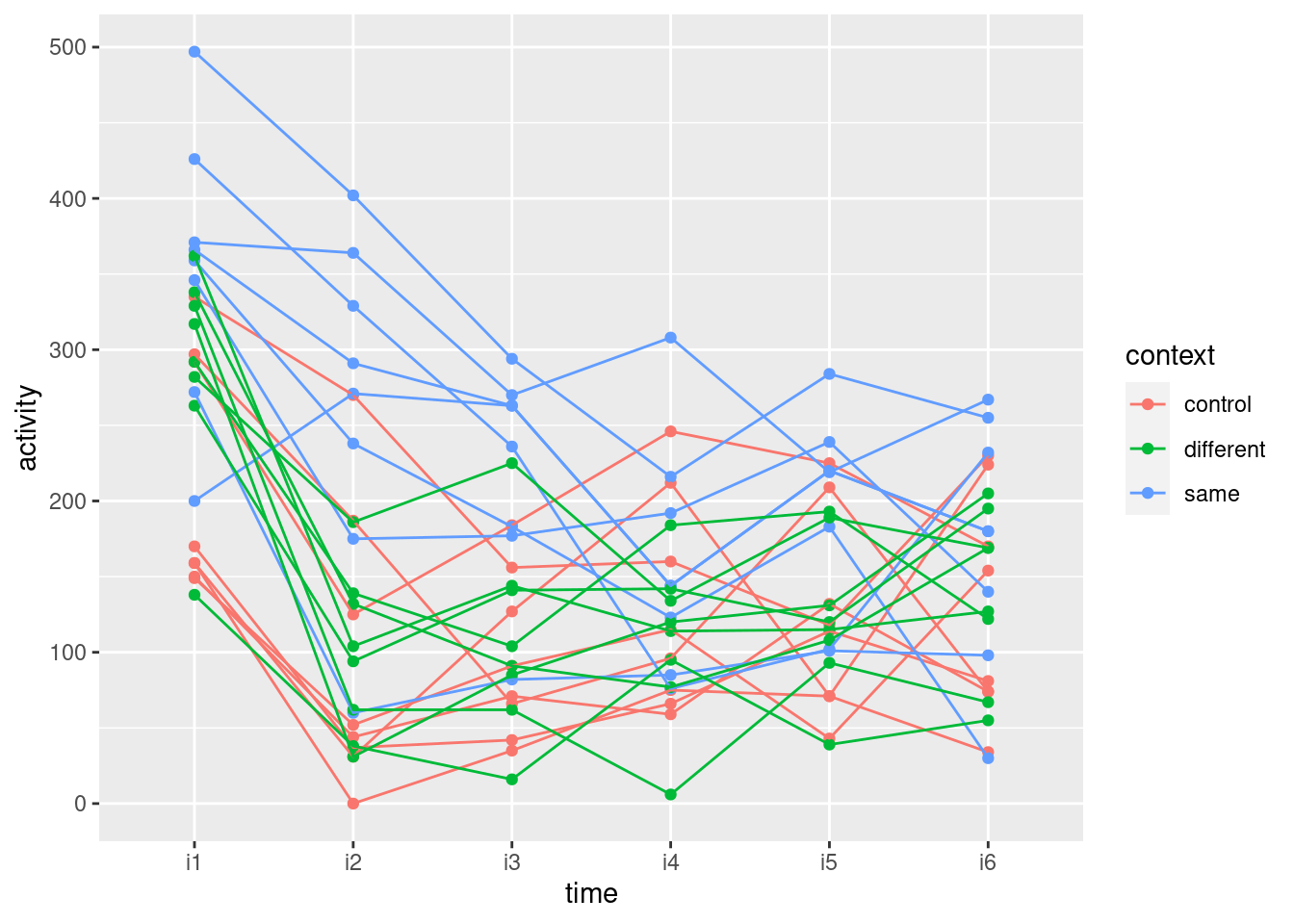
I’d say the geom_point is optional, so that this is also
good, perhaps better even:
ggplot(king.long, aes(x = time, y = activity, colour = context, group = id)) +
geom_line()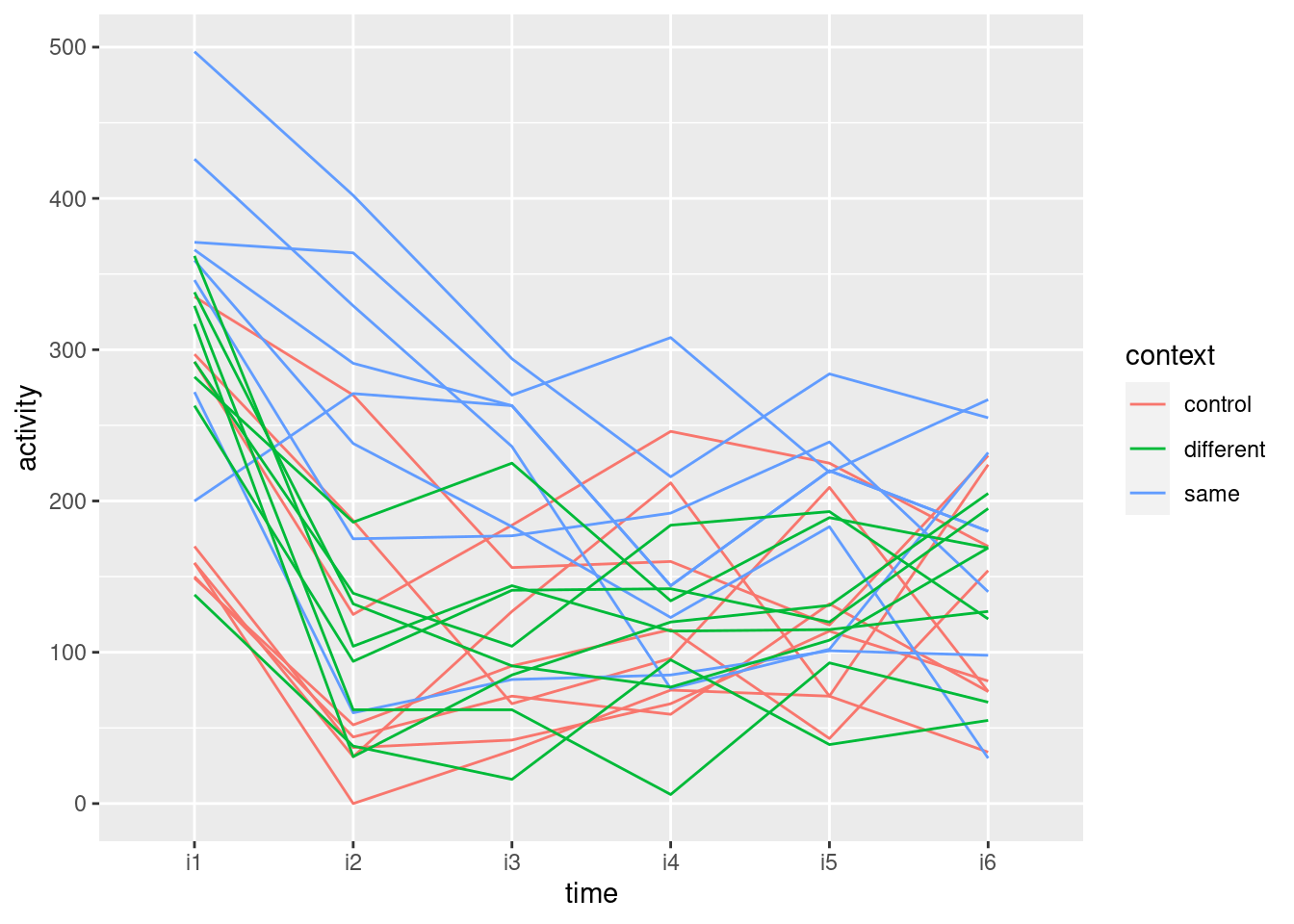
\(\blacksquare\)
- Looking at your spaghetti plot, why do you think your repeated-measures ANOVA came out as it did? Explain briefly.
Solution
What you’re after is an explanation of how the patterns over
time are different for the three contexts. If you can find
something that says that, I’m good. For example, even though all of
the rats experienced a decrease in motor activity between times 1
and 2, the rats in the same group didn’t decrease as
much. Or, the rats in the same group continued to decrease
beyond time 2, whereas the rats in the control and
different groups tended to level off after time 2, not
decreasing so much after that.
If you like, you can draw an interaction plot by working out the
means for each context-time group first:
king.long %>%
group_by(context, time) %>%
summarize(m = mean(activity)) %>%
ggplot(aes(x = time, y = m, colour = context, group = context)) +
geom_point() + geom_line()## `summarise()` has grouped output by 'context'. You can override using the
## `.groups` argument.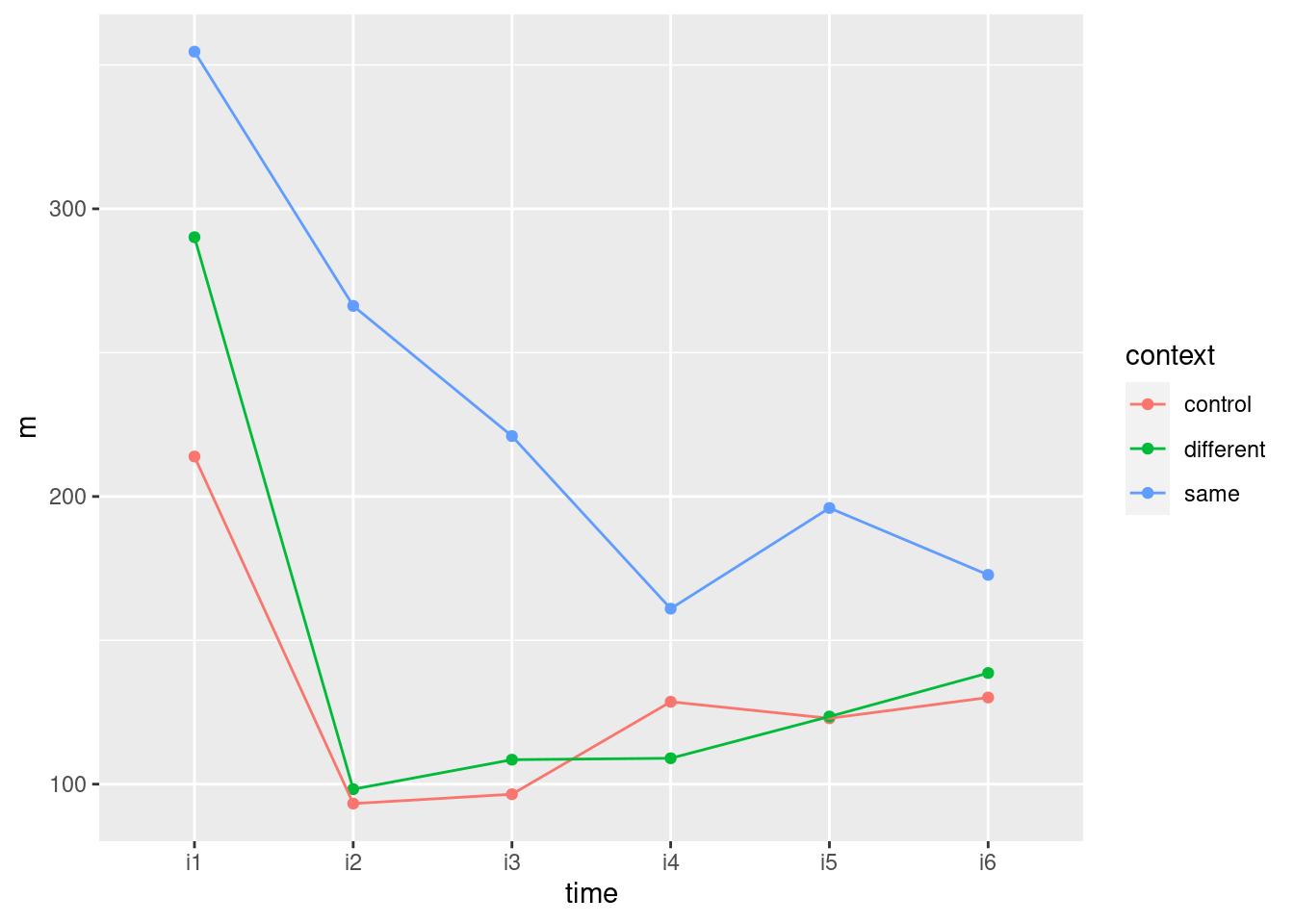
This seems to illustrate the same things as I found on the spaghetti plot. It gains in clarity by only looking at means, but loses by not considering the variability. Your call.
This kind of thing also runs with lmer from package
lme4. It uses the long data frame, thus, treating id
(identifying the rats) as a random effect:
king.3 <- lmer(activity ~ context * time + (1 | id), data = king.long)What can we drop? The only thing under consideration is the interaction:
drop1(king.3, test = "Chisq")## Single term deletions
##
## Model:
## activity ~ context * time + (1 | id)
## npar AIC LRT Pr(Chi)
## <none> 1609.0
## context:time 10 1622.7 33.764 0.0002025 ***
## ---
## Signif. codes: 0 '***' 0.001 '**' 0.01 '*' 0.05 '.' 0.1 ' ' 1and we get the same conclusion as before, but with a much smaller P-value.
With this kind of modelling, there is no distinction between
“within” and “between”, so that even though time is a
within-subjects factor and context is between subjects, if
the interaction had not been significant, we could have dropped it
from the model, and then we would have had an effect of time
and an effect of context, independent of each other. I was
actually looking for an example with a non-significant interaction,
but I couldn’t find one.
\(\blacksquare\)
33.12 Repeated measures with no background
Nine people are randomly chosen to receive one of three
treatments, labelled A, B and C. Each person has their response
y to the treatment measured at three times, labelled T1, T2
and T3. The main aim of the study is to properly assess the effects of
the treatments. A higher value of y is better.
The data are in link.
- There are \(9 \times 3=27\) observations of
yin this study. Why would it be wrong to treat these as 27 independent observations? Explain briefly.
Solution
There are only 9 people with 3 observations on each person. The three observations on the same person are likely to be correlated with each other, and so treating them as independent would be a mistake. This is repeated-measures data. If you say that, that’s useful, but you also need to demonstrate that you know what repeated measures means and why it needs to be handled differently from one-observation-per-individual data. Another way to look at it is that individuals will differ from each other, and so there ought to be an “individual” effect included in the model, in the same way that you would include a block effect in a randomized block design: not because you care about differences among individuals, but because you are pretty sure they’ll be there and you want to account for them.
\(\blacksquare\)
- Read in the data values. Are they tidy or untidy? Explain briefly. (The data values are separated by tabs, like the Australian athlete data.)
Solution
We therefore need read_tsv. I’m not quite sure what to
call this one:
my_url <- "http://ritsokiguess.site/datafiles/rm.txt"
treatments <- read_tsv(my_url)## Rows: 27 Columns: 4
## ── Column specification ────────────────────────────────────────────────────────
## Delimiter: "\t"
## chr (2): trt, time
## dbl (2): subject, y
##
## ℹ Use `spec()` to retrieve the full column specification for this data.
## ℹ Specify the column types or set `show_col_types = FALSE` to quiet this message.treatments## # A tibble: 27 × 4
## trt time subject y
## <chr> <chr> <dbl> <dbl>
## 1 A T1 1 10
## 2 A T1 2 12
## 3 A T1 3 13
## 4 A T2 1 16
## 5 A T2 2 19
## 6 A T2 3 20
## 7 A T3 1 25
## 8 A T3 2 27
## 9 A T3 3 28
## 10 B T1 4 12
## # … with 17 more rowsFind a way to display what you have, so you can decide whether it is
tidy or not.
Each observation of y is in a row by itself, so this is
tidy, or long format. You might even call this extra-tidy, because
each person is spread over three rows, one for each time point.
Looking ahead, this is ideal for making a graph, or for doing the
advanced version of the analysis with lme4, but it is not
so good for our MANOVA way of doing a repeated measures
analysis. That we will have to prepare for.
\(\blacksquare\)
- Make a spaghetti plot: that is, a plot of
yagainst time, with the observations for the same individual joined by lines which are coloured according to the treatment that individual received.
Solution
The individuals are labelled in subject and the
treatments are in trt, which means we need to do this:
ggplot(treatments, aes(x = time, y = y, colour = trt, group = subject)) +
geom_point() + geom_line()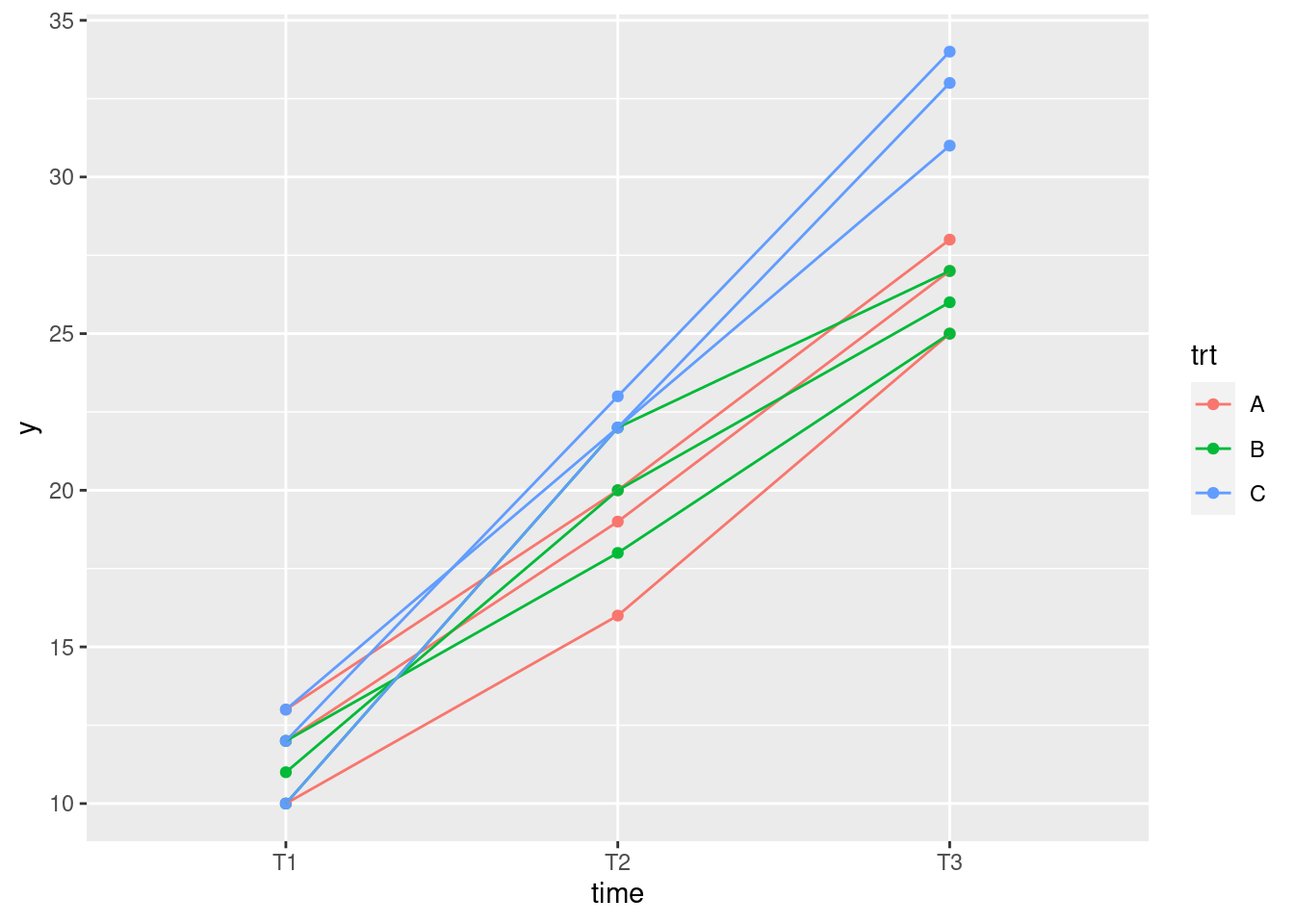
I’m going to be all smug and tell you that I got this right first
time. (I’m telling you this because it doesn’t happen often.) If it didn’t come out that way for you, no stress: figure out what went wrong, fix it, and no one is any the wiser. On a spaghetti plot, you want to join together the points that belong to the same subject, and you want to colour them by treatment, so colour needs to be trt and group needs to be subject, since otherwise all the observations on the same treatment will get connected by lines, which is not what you want. You can use group in other contexts too, but for us we would normally distinguish groups by colour, and here we have two grouping variables (subject and treatment), which we want to distinguish in different ways.
\(\blacksquare\)
- On your spaghetti plot, how do the values of
yfor the treatments compare over time?
Solution
The most obvious thing is that the values of y all
go up over time, regardless of which treatment they were from.
At the initial time T1, the treatments are all about the same, but
at the second and third time points, y is bigger for
treatment C than for the other two treatments (which are about the
same as each other). If you like, say that the gap between
treatment C and the others is increasing over time, or that the
lines for treatment C are steeper than for the other
treatments. Any of those ways of saying it comes to the same
conclusion.
Extra: if you look at the lines of the same colour (treatment),
they don’t seem to cross over very much. That suggests that an
individual who starts with a larger value of y
(relatively, compared to the other individuals on the same
treatment) tends to stay larger than the other individuals on the
same treatment all the way through. This would be another thing
you’d see if the measurements for the individuals are correlated,
or if there is an “individual effect” to go along with a
treatment effect (and a time effect).
If you think of this like an individual-level version of an
interaction plot (which would be obtained by plotting the
means for each treatment at each time), there is a
suggestion here of an interaction between treatment and time, as
well as a treatment effect (the latter because treatment C appears
better than the rest).
\(\blacksquare\)
- Explain briefly how the data are in the wrong format for a
repeated-measures ANOVA (done using MANOVA, as in class), and use
pivot_widerto get the data set into the right format.
Solution
For MANOVA, we want the three responses (here, the values of
y at the three different times) in three separate
columns, with all the measurements for one subject in one
row (rather than on three separate rows, as here).
pivot_wider is the flip-side of pivot_longer: instead of
making different columns that all measure the same thing into one
column, we split one column that contains things that are (slightly)
different from each other (here, y at different
times). It needs two inputs: names_from, the current single column that
contains the column names you are going to make, and values_from, the values to
carry along with them:
treatments %>% pivot_wider(names_from = time, values_from = y) -> tr2
tr2## # A tibble: 9 × 5
## trt subject T1 T2 T3
## <chr> <dbl> <dbl> <dbl> <dbl>
## 1 A 1 10 16 25
## 2 A 2 12 19 27
## 3 A 3 13 20 28
## 4 B 4 12 18 25
## 5 B 5 11 20 26
## 6 B 6 10 22 27
## 7 C 7 10 22 31
## 8 C 8 12 23 34
## 9 C 9 13 22 33(I got this right the first time too. I must be having a good day!)
Technical detail: in pivot_longer, the column names are in quotes because they don’t exist yet, but in pivot_wider, they are not in quotes because they are columns that already exist.
Note that the time and y columns have
disappeared: the columns labelled with the time points are
where those values of y have gone. The nine subjects make up
the nine rows of the new “wide” data set, which is in the format we
want.
\(\blacksquare\)
- Run a repeated-measures ANOVA the
Manovaway. What do you conclude from it?
Solution
Create the response variable first, and use it in an lm:
response <- with(tr2, cbind(T1, T2, T3))
treatment.1 <- lm(response ~ trt, data = tr2)Now we have to construct the within-subject stuff, for which we need
to get the different times we have. You can type them in again (fine
here), or get them from the response you just made:
times <- colnames(response)
times.df <- data.frame(times=factor(times))This is where the possible time effect is accounted for. Because time is within-subjects (each subject is measured at several different times) but treatment is between subjects (each subject only gets one treatment), the two things have to be treated separately, in this approach at least.
Then, uppercase-M Manova:
treatment.2 <- Manova(treatment.1, idata = times.df, idesign = ~times)
summary(treatment.2)##
## Type II Repeated Measures MANOVA Tests:
##
## ------------------------------------------
##
## Term: (Intercept)
##
## Response transformation matrix:
## (Intercept)
## T1 1
## T2 1
## T3 1
##
## Sum of squares and products for the hypothesis:
## (Intercept)
## (Intercept) 32520.11
##
## Multivariate Tests: (Intercept)
## Df test stat approx F num Df den Df Pr(>F)
## Pillai 1 0.9975 2399.025 1 6 4.8568e-09 ***
## Wilks 1 0.0025 2399.025 1 6 4.8568e-09 ***
## Hotelling-Lawley 1 399.8374 2399.025 1 6 4.8568e-09 ***
## Roy 1 399.8374 2399.025 1 6 4.8568e-09 ***
## ---
## Signif. codes: 0 '***' 0.001 '**' 0.01 '*' 0.05 '.' 0.1 ' ' 1
##
## ------------------------------------------
##
## Term: trt
##
## Response transformation matrix:
## (Intercept)
## T1 1
## T2 1
## T3 1
##
## Sum of squares and products for the hypothesis:
## (Intercept)
## (Intercept) 193.5556
##
## Multivariate Tests: trt
## Df test stat approx F num Df den Df Pr(>F)
## Pillai 2 0.7041229 7.139344 2 6 0.025902 *
## Wilks 2 0.2958771 7.139344 2 6 0.025902 *
## Hotelling-Lawley 2 2.3797814 7.139344 2 6 0.025902 *
## Roy 2 2.3797814 7.139344 2 6 0.025902 *
## ---
## Signif. codes: 0 '***' 0.001 '**' 0.01 '*' 0.05 '.' 0.1 ' ' 1
##
## ------------------------------------------
##
## Term: times
##
## Response transformation matrix:
## times1 times2
## T1 1 0
## T2 0 1
## T3 -1 -1
##
## Sum of squares and products for the hypothesis:
## times1 times2
## times1 2601 1258.0000
## times2 1258 608.4444
##
## Multivariate Tests: times
## Df test stat approx F num Df den Df Pr(>F)
## Pillai 1 0.9988 2010.298 2 5 5.4369e-08 ***
## Wilks 1 0.0012 2010.298 2 5 5.4369e-08 ***
## Hotelling-Lawley 1 804.1190 2010.298 2 5 5.4369e-08 ***
## Roy 1 804.1190 2010.298 2 5 5.4369e-08 ***
## ---
## Signif. codes: 0 '***' 0.001 '**' 0.01 '*' 0.05 '.' 0.1 ' ' 1
##
## ------------------------------------------
##
## Term: trt:times
##
## Response transformation matrix:
## times1 times2
## T1 1 0
## T2 0 1
## T3 -1 -1
##
## Sum of squares and products for the hypothesis:
## times1 times2
## times1 72 38.00000
## times2 38 28.22222
##
## Multivariate Tests: trt:times
## Df test stat approx F num Df den Df Pr(>F)
## Pillai 2 1.345125 6.16206 4 12 0.00620585 **
## Wilks 2 0.023398 13.84359 4 10 0.00043842 ***
## Hotelling-Lawley 2 25.988095 25.98810 4 8 0.00012292 ***
## Roy 2 25.367215 76.10165 2 6 5.4552e-05 ***
## ---
## Signif. codes: 0 '***' 0.001 '**' 0.01 '*' 0.05 '.' 0.1 ' ' 1
##
## Univariate Type II Repeated-Measures ANOVA Assuming Sphericity
##
## Sum Sq num Df Error SS den Df F value Pr(>F)
## (Intercept) 10840.0 1 27.111 6 2399.0246 4.857e-09 ***
## trt 64.5 2 27.111 6 7.1393 0.0259021 *
## times 1301.0 2 12.889 12 605.6207 8.913e-13 ***
## trt:times 41.5 4 12.889 12 9.6552 0.0009899 ***
## ---
## Signif. codes: 0 '***' 0.001 '**' 0.01 '*' 0.05 '.' 0.1 ' ' 1
##
##
## Mauchly Tests for Sphericity
##
## Test statistic p-value
## times 0.29964 0.049149
## trt:times 0.29964 0.049149
##
##
## Greenhouse-Geisser and Huynh-Feldt Corrections
## for Departure from Sphericity
##
## GG eps Pr(>F[GG])
## times 0.58811 3.114e-08 ***
## trt:times 0.58811 0.008332 **
## ---
## Signif. codes: 0 '***' 0.001 '**' 0.01 '*' 0.05 '.' 0.1 ' ' 1
##
## HF eps Pr(>F[HF])
## times 0.6461293 7.092455e-09
## trt:times 0.6461293 6.137921e-03(Since I call things by the same names every time, my code for one of these looks a lot like my code for any of the others.)
Start near the bottom with the Mauchly tests for sphericity. These are just significant, so that instead of looking at the univariate tests, look at the bottom for the Huynh-Feldt adjusted P-values, the one for the interaction being 0.0061. This is a bit bigger than the one for the interaction in the univariate tests (0.0010), the latter being deceptively small because sphericity is actually no good.
Compare this, if you like, with the multivariate tests for the interaction. In this case, these are actually not all the same; the largest P-value is the Pillai one, which at 0.0062 is very close to the properly adjusted univariate test.
Finally, interpretation. We look only at the interaction. This is significant, so the effect of treatment is different at the different times. And we stop there.
\(\blacksquare\)
- How is your conclusion from the previous part consistent with your spaghetti plot? Explain briefly.
Solution
The thing that the interaction means is that the effect of treatment is different over different times. That shows up in the spaghetti plot by treatment C being the same as the others at the beginning, but clearly better than the others at the later times. That is to say, you can’t talk about “an” effect of treatment, because whether or not treatment C is better than the others depends on which time you’re looking at.
Extra: we used the MANOVA way of doing the repeated-measures analysis. There is another way, “mixed models”, which is in some ways less familiar and in some ways more.
In any analysis of variance, there are two kinds of effects of
things you may care about: fixed effects and random effects. Fixed
effects are things like the treatment and time here, where the
ones you look at are the only ones you are interested in (in this
study at least). If you had wanted to assess another treatment,
you would have designed it into the study; if you cared about
other times, you would have measured y at those times
too. The subjects, though, are different: they are a random sample
of all possible people, and you want your results to generalize to
the population of all people of whom your subjects are a
sample.55
So subjects are a different kind of thing and they have what are
called random effects. When each subject only gives one
measurement, as in all the things we’ve seen so
far,56 it
doesn’t matter how you treat (statistically) the subjects, but
when each subject gives more than one measurement, it does
matter. Which is why we have to do the idesign stuff in
the MANOVA, or what you will see below.
A model with both fixed and random effects is called a mixed model.
We’re going to make the assumption that the effect of being one
subject rather than another is to move the value of y up
or down by a fixed amount regardless of treatment or time, on
average (each subject is different, but within a subject
the random effect is the same size). That seems reasonable, given
the spaghetti plot, where some subjects seemed to give
consistently larger or smaller values of y than
others. This is a so-called “random-intercepts” model. In the
package lme4, there is a function lmer that
looks like lm, except for the way in which you specify
the random effects. It looks like this, noting that
it works with the tidy data frame that we read in from the file and made
the spaghetti plot out of:
treatment.4 <- lmer(y ~ trt * time + (1 | subject), data = treatments)
drop1(treatment.4, test = "Chisq")## Single term deletions
##
## Model:
## y ~ trt * time + (1 | subject)
## npar AIC LRT Pr(Chi)
## <none> 102.53
## trt:time 4 120.44 25.91 3.299e-05 ***
## ---
## Signif. codes: 0 '***' 0.001 '**' 0.01 '*' 0.05 '.' 0.1 ' ' 1The way to read that model is “y depends on the combination of treatment and time and also on a random intercept for each subject”.
This is the way in which the model captures the idea that
each subject is different.
You don’t get a test for the random effects; you are assuming that the subjects will be different from each other and you want to adjust for that, rather than testing for it.57 All you get is tests for the fixed effects that are currently up for grabs, in this case the interaction, which is strongly significant.
\(\blacksquare\)
References: Box, George EP, Problems in the analysis of growth and wear curves, Biometrics vol. 6, 362-369, 1950; Christensen R, Advanced Linear Modeling, 2nd edition, Springer, 2001. Yes, that’s the Box-Cox Box.↩︎
This is the same Box as Box-Cox and the M test.↩︎
References: Box, George EP, Problems in the analysis of growth and wear curves, Biometrics vol. 6, 362-369, 1950; Christensen R, Advanced Linear Modeling, 2nd edition, Springer, 2001. Yes, that’s the Box-Cox Box.↩︎
Things would be a lot more complicated if each rat got a different drug at a different time! But the rats each got one drug once, at the beginning, and the issue was the effect of that drug on all the growth that followed.↩︎
That is to say, it’s the same kind of shape.↩︎
I am kind of wrong about that, as we see.↩︎
This is rather like removing time zero in the example in lecture.↩︎
The factor
treatmentstill has three levels, but only two of them have any remaining data.↩︎There is often an effect of time, which is why you would be taking multiple time measurements, but the issue is when you take that into account, you are giving yourself an improved chance, in general, to find a treatment effect. This is exactly the same idea as using a matched pairs design to give yourself an improved chance of finding a treatment effect, even though the subjects might be quite different from each other. In fact, repeated measures is matched pairs with more than two measurements on each person. Which makes me think, I should have you do a matched pairs as repeated measures.↩︎
I got sidetracked, surprise surprise.↩︎
See below.↩︎
This would be allowable, since we are averaging over the time-dependence; we are creating 10 independent averages, from the 10 subjects. People do this kind of thing, instead of having to deal with the repeated measures.↩︎
The term “accidental aRt” is sometimes used for graphs that cross the boundary between being informative and looking like a piece of art, particularly if it was not done on purpose. This one is a bit like that.↩︎
This is different from the 0.05 \(\alpha\).↩︎
This is something I want to understand, so I will share my findings with you. You can read them or not, as you choose.↩︎
I’m suspicious about when needing to be the numerical time inside. Not sure.↩︎
I understand psychology students still do this kind of stuff by hand.↩︎
My hat stays on my head.↩︎
The movies of Lord of the Rings were filmed in New Zealand, which is also the country in which R was first designed.↩︎
In practice, things are usually fuzzier than this, because the subjects in your study are typically the ones you could get, rather than being a physical random sample of all possible people, but we usually act as if our subjects are a random sample of all possible subjects.↩︎
Including matched pairs, because what we do there is to take the difference between the two measurements for each person and throw away the actual measurements themselves, so that each subject still only gives us one measurement.↩︎
This is rather like the test for blocks in a randomized block design: you want to allow for differences among blocks, but you don’t especially care to test that there are any. In fact, blocks are a lot like subjects, in that they are typically things like different experimental plots in which plants are grown, or different days on which the experiment is conducted, and you want to generalize from the blocks you observed, which are certainly not all possible blocks, to the population of all possible blocks.↩︎
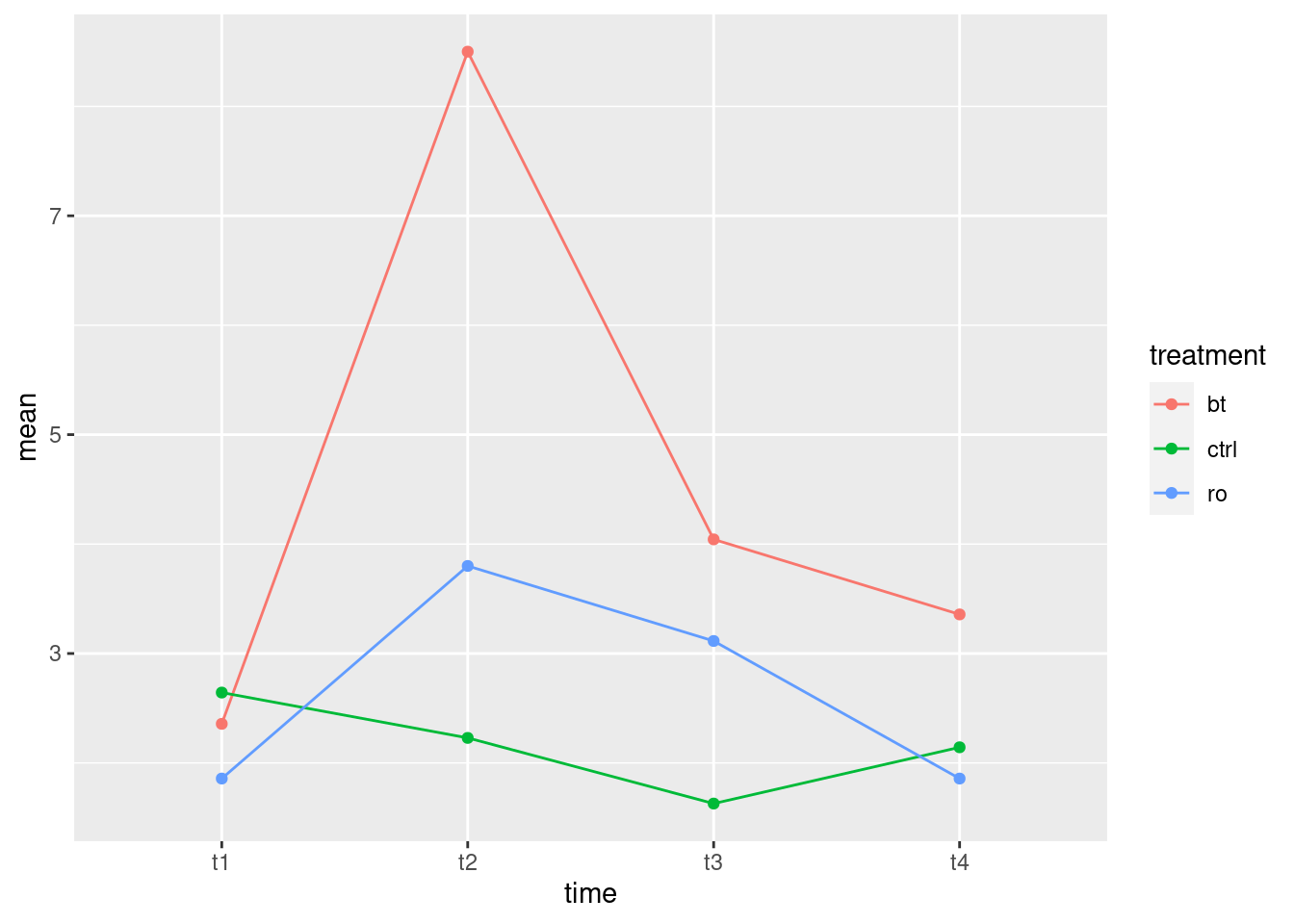
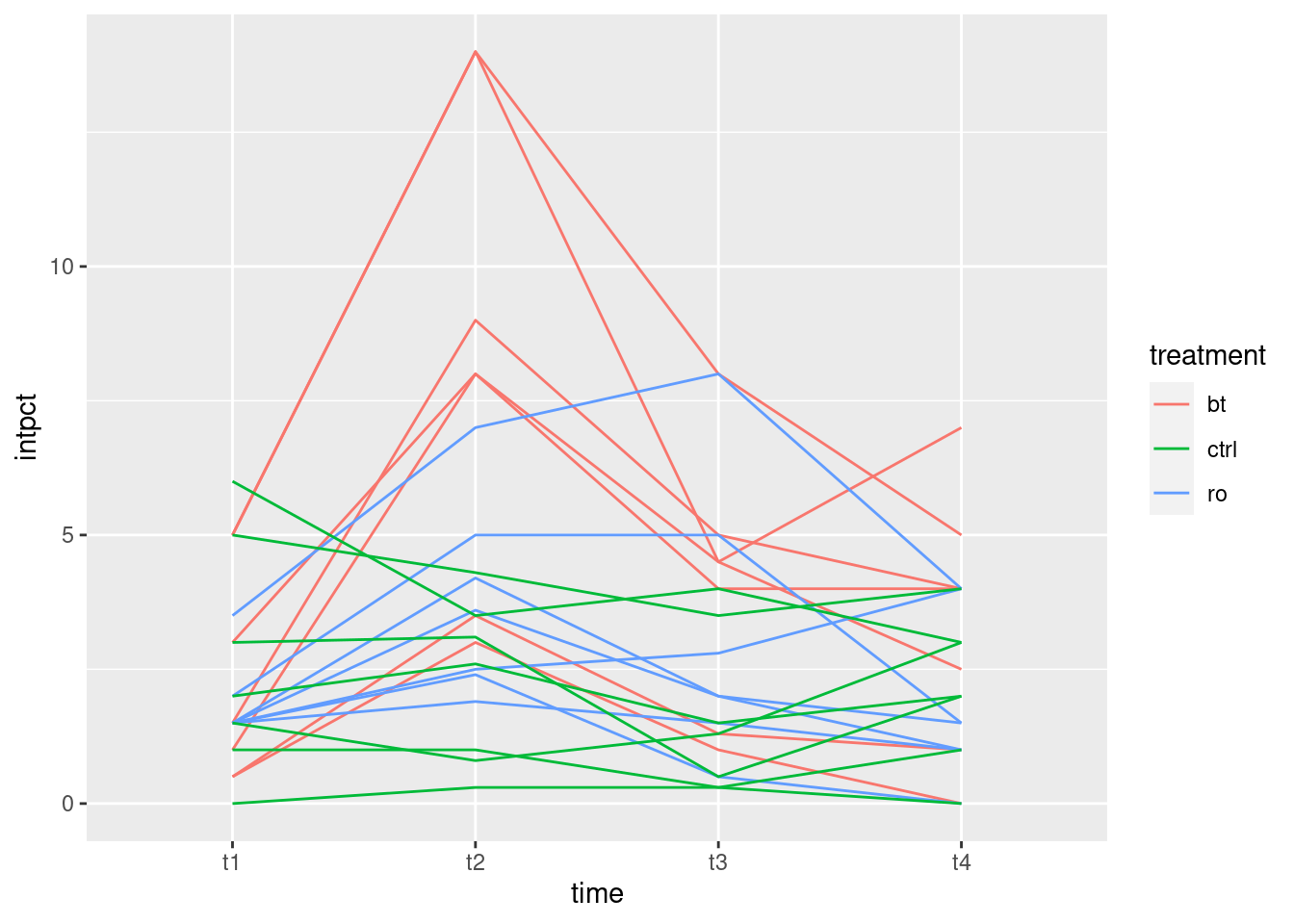
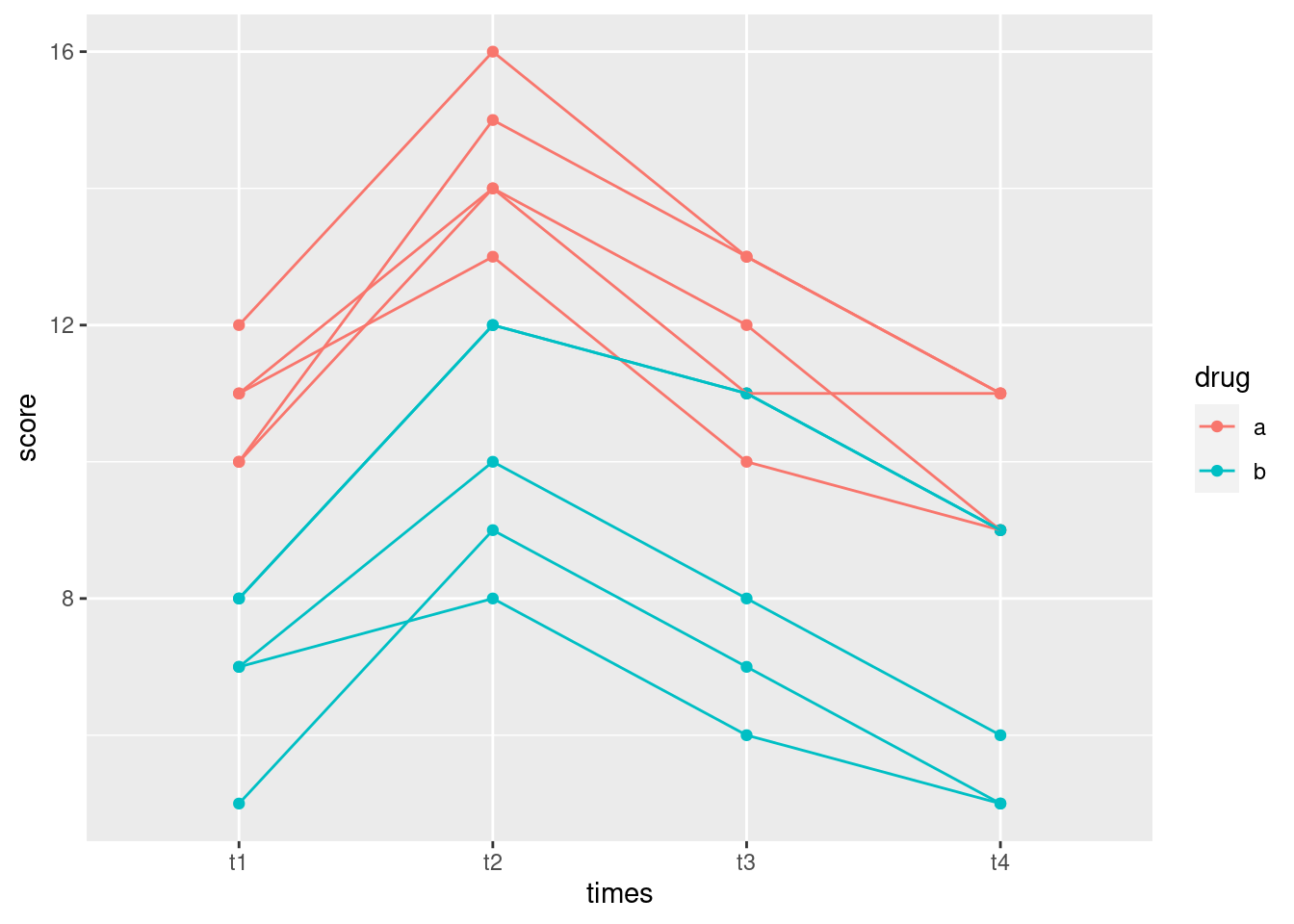
33.2 Social interaction among old people
A graduate student wrote a thesis comparing different treatments for increasing social interaction among geriatric patients. He recruited 21 patients at a state mental hospital and randomly assigned them to treatments: Reality Orientation (
ro), Behavior Therapy (bt) or no treatment (ctrl). Each subject was observed at four times, labelledt1throught4in the data file link. The response variable was the percentage of time that the subject was “engaging in the relevant social interaction”, so that a higher value is better.The principal aim of the study was to see whether there were differences among the treatments (one would hope that the real treatments were better than the control one), and whether there were any patterns over time.
Read in the data and display at least some of it.
Create a response variable and fit a suitable
lmas the first stage of the repeated-measures analysis.Run a suitable
Manova. There is some setup first. Make sure you do that.Display the results of your repeated-measures analysis. What do you conclude? Explain briefly.
To understand the results that you got from the repeated measures analysis, you are going to draw a picture (or two). To do that, we are going to need the data in “long” format with one response value per line (instead of four). Use
pivot_longersuitably to get the data in that format, and demonstrate that you have done so.Calculate and save the mean interaction percents for each time-treatment combination.
Make an interaction plot. Arrange things so that time goes across the page. Use your data frame of means that you just calculated.
Describe what you see on your interaction plot, and what it says about why your repeated-measures analysis came out as it did.
Draw a spaghetti plot of these data. That is, use
ggplotto plot the interaction percent against time for each subject, joining the points for the same subject by lines whose colour shows what treatment they were on. Use the “long” data frame for this (not the data frame of means).